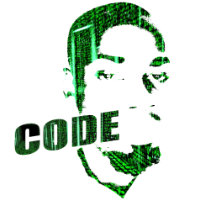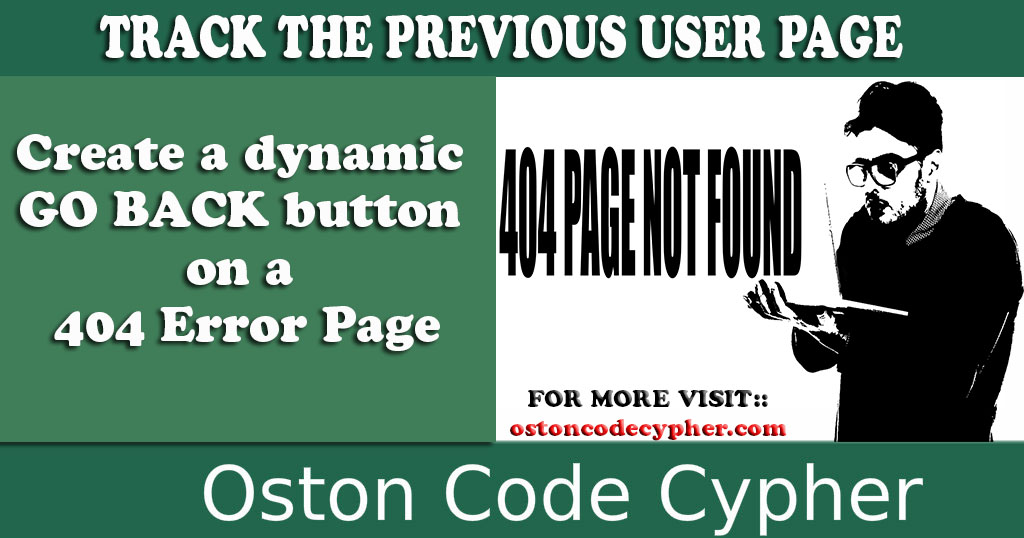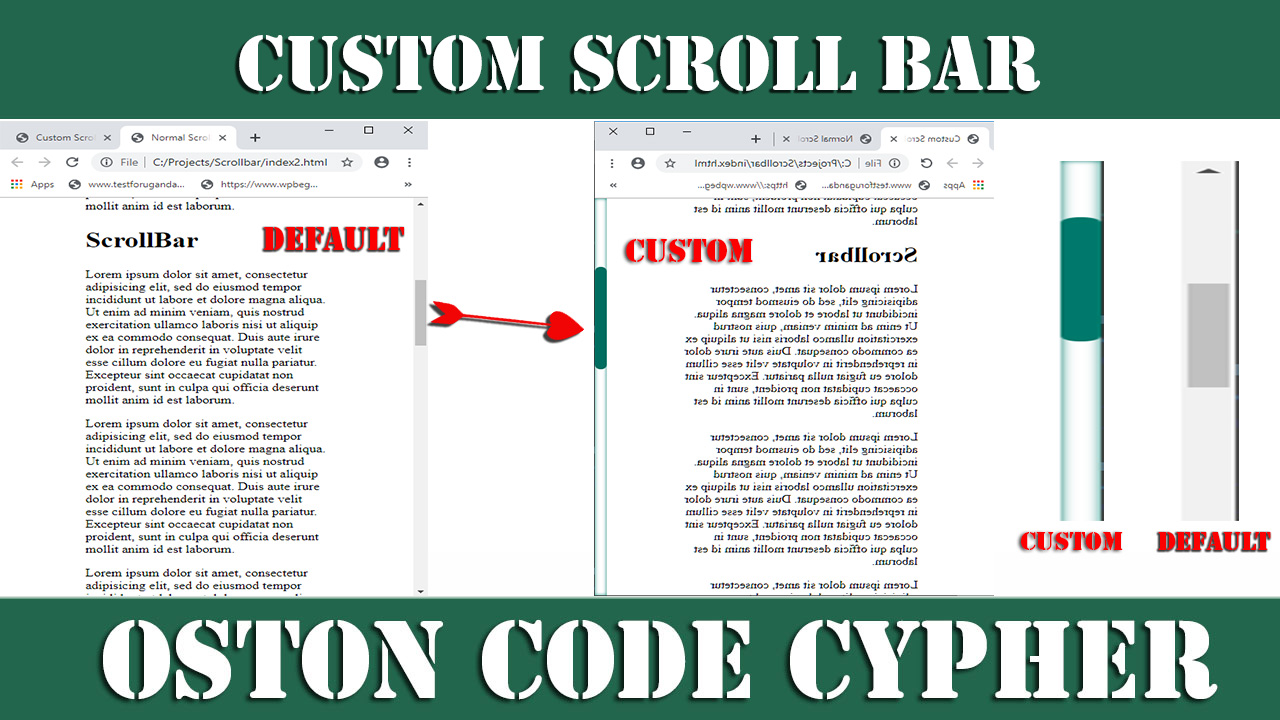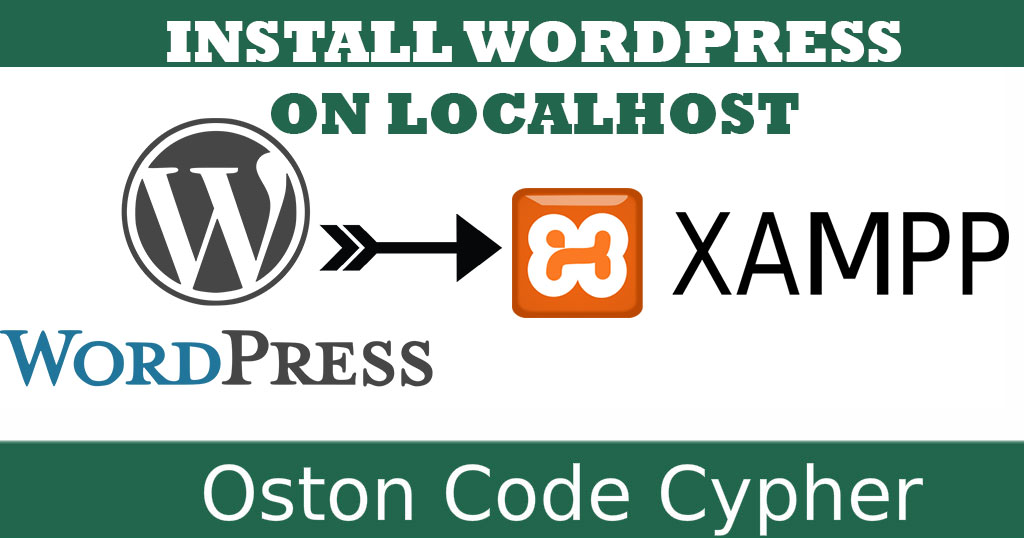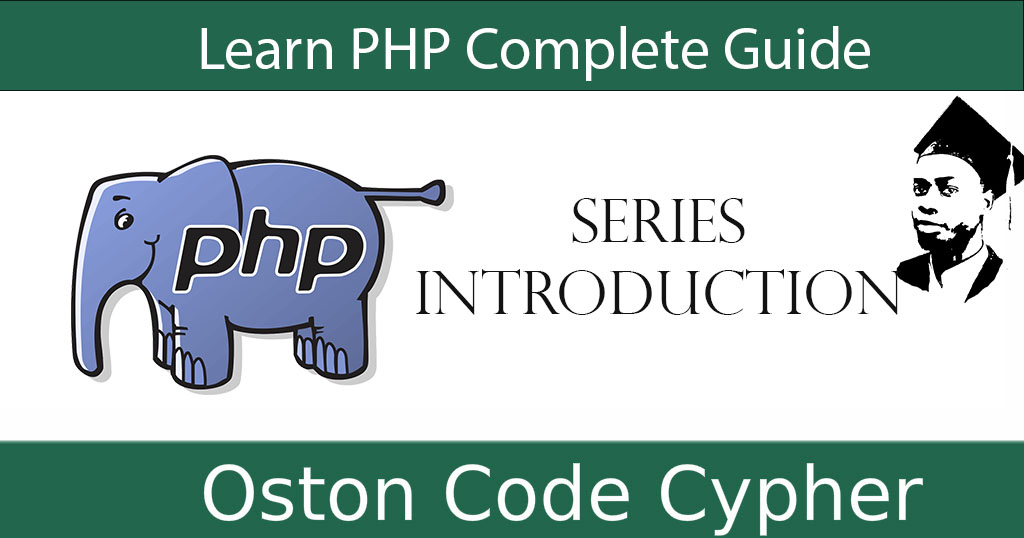Why can't my windows 10 host file be edited - Solution
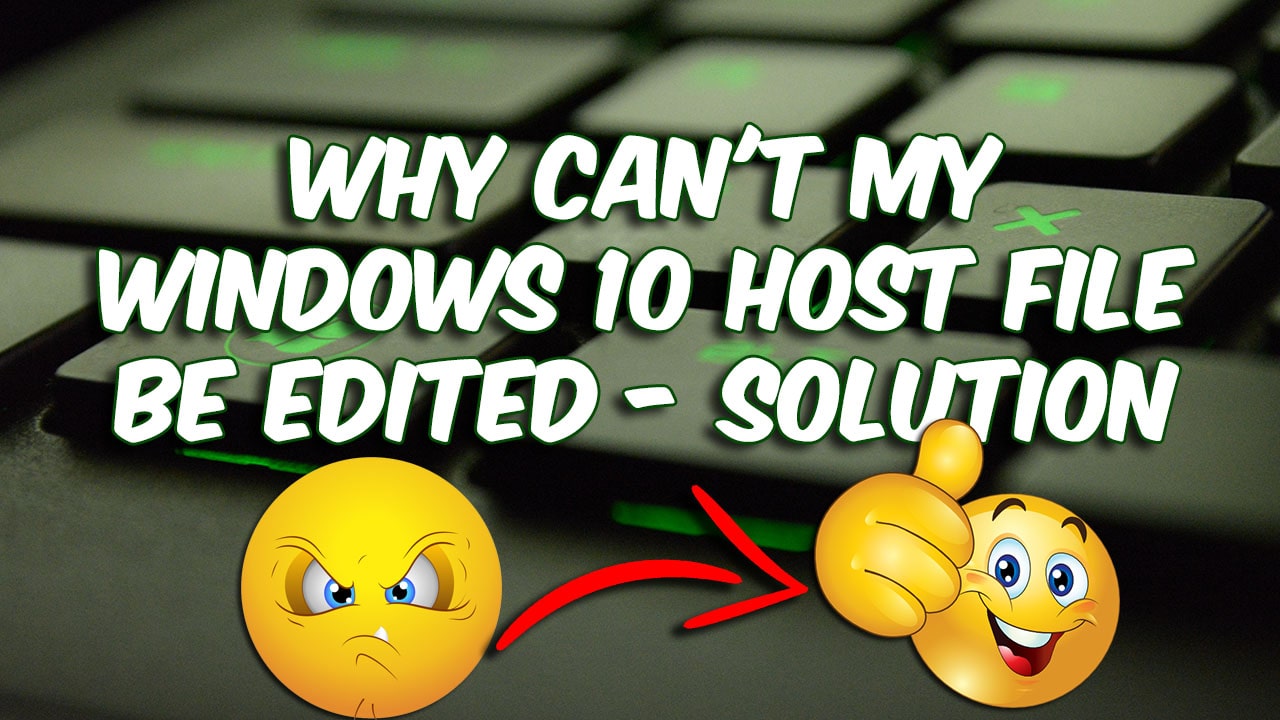
Make money for being or staying online/internet.
You will get a $50 starting gift when you join using this code: Exode4LKrbujm1z and link:: GET THE OFFER NOW!!
The problem is actually very simple: in Windows 10 the hosts file is read-only by default. This means that even if you can access it with administrative privileges, you still cannot write to it.
Furthermore (at least on my machine) this means that editing a copy as others suggested won't work, because it will be read-only too!.
To be able to edit it you must first disable the read-only bit, perform the following steps.
Tutorial
Steps
- Open the c:\windows\system32\drivers\etc\ folder in your file manager,
- Right-click the hosts file,
- select Properties,
- un-tick or un-check Read-Only,
- Click Apply,
- Click Continue (to perform the action with administrator privileges) and Then click Ok.
After those steps, you can now freely edit the hosts file with your favorite text editor (running it as an administrator). Remember to re-set the read-only. Watch the tutorial above in case you didn't understand the written steps.
Save up to 80% with this Domain & Shared Hosting package deal! 80% OFF - GET OFFER NOW
Related Post(s)
» How to a create Scroll To Top Button using HTML CSS & JAVASCRIPT
» How To Install Kazam Screen Recorder On Ubuntu
» Smooth Scroll Back To Top Button - PART 2
» How can I access the MYSQL command line with XAMPP for windows? - SOLVED
» How To Set A Meta Theme Color For Your Website
collections_bookmark Category :: Howtodate_range Published :: 4 years ago At: 03:43 PM
event_note Detailed Date :: Apr 15th, 2020
person Writer :: Code
- RECENT POSTS
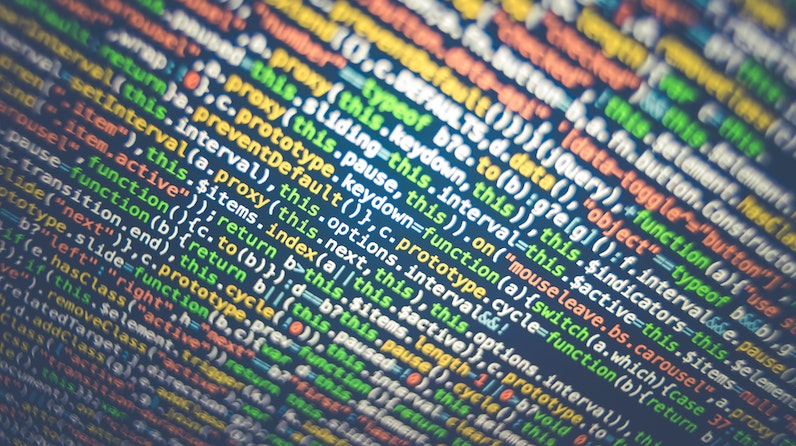 1 year ago
1 year ago
How to force the browser to cache a page?
There are several ways to force a web browser to cache an HTML page:
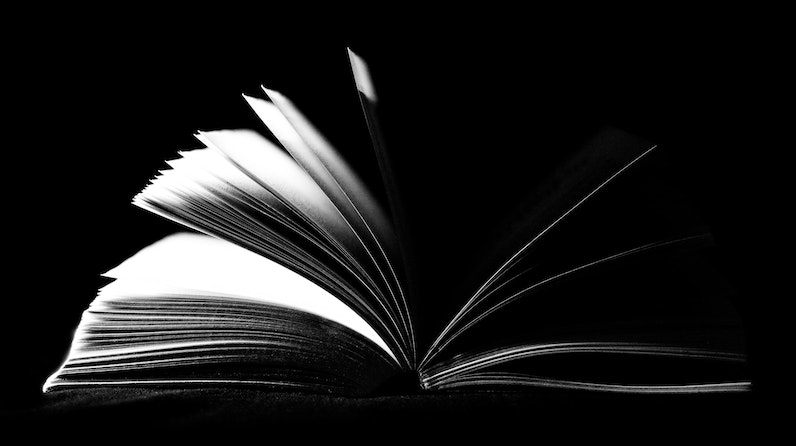 1 year ago
1 year ago
How can i cache pages using php?
You can use the output buffering functions in PHP to cache pages. Output buffering allows you to store the output of a PHP script in a buffer, which you can then manipulate before sending it to the client.
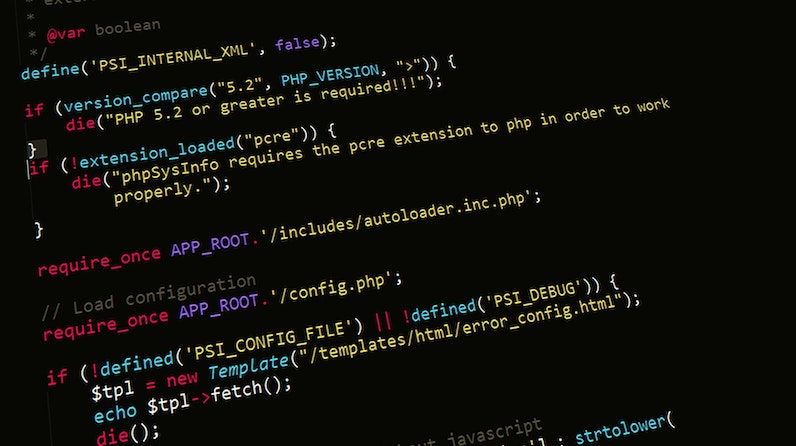 1 year ago
1 year ago
PHP is a popular programming language that is widely used for web development. It stands for "PHP: Hypertext Preprocessor" and is a server-side scripting language. This means that it is executed on the server, rather than in the user's web browser.
 1 year ago
1 year ago
HTML, or Hypertext Markup Language, is the standard markup language for creating web pages and web applications. It is used to structure and organize content on the web, and to create the basic structure and layout of a webpage.
 1 year ago
1 year ago
CSS, or Cascading Style Sheets, is a stylesheet language used for describing the look and formatting of a document written in HTML. CSS is used to control the presentation of multiple web pages at once, making it a crucial tool for web developers and designers.
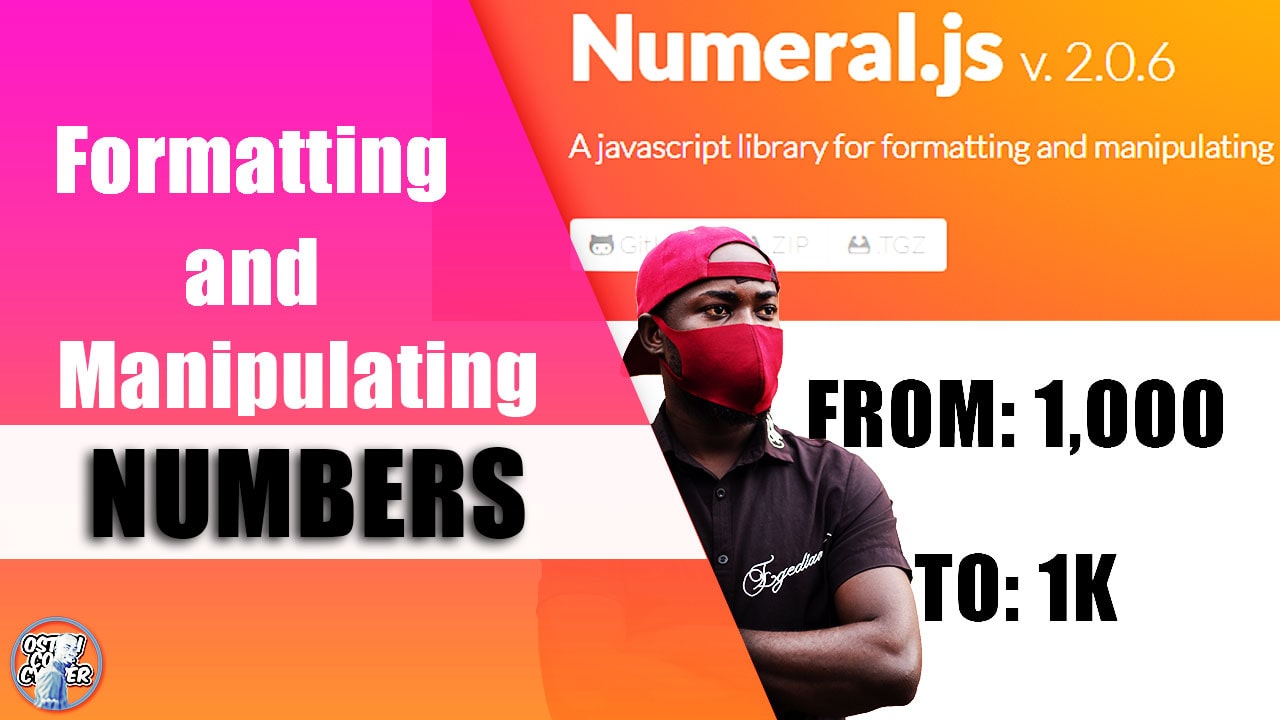 3 years ago
3 years ago
A JavaScript library for formatting and manipulating numbers - Numeral.js
Check out this lightweight JavaScript library used for formatting and manipulating numbers.
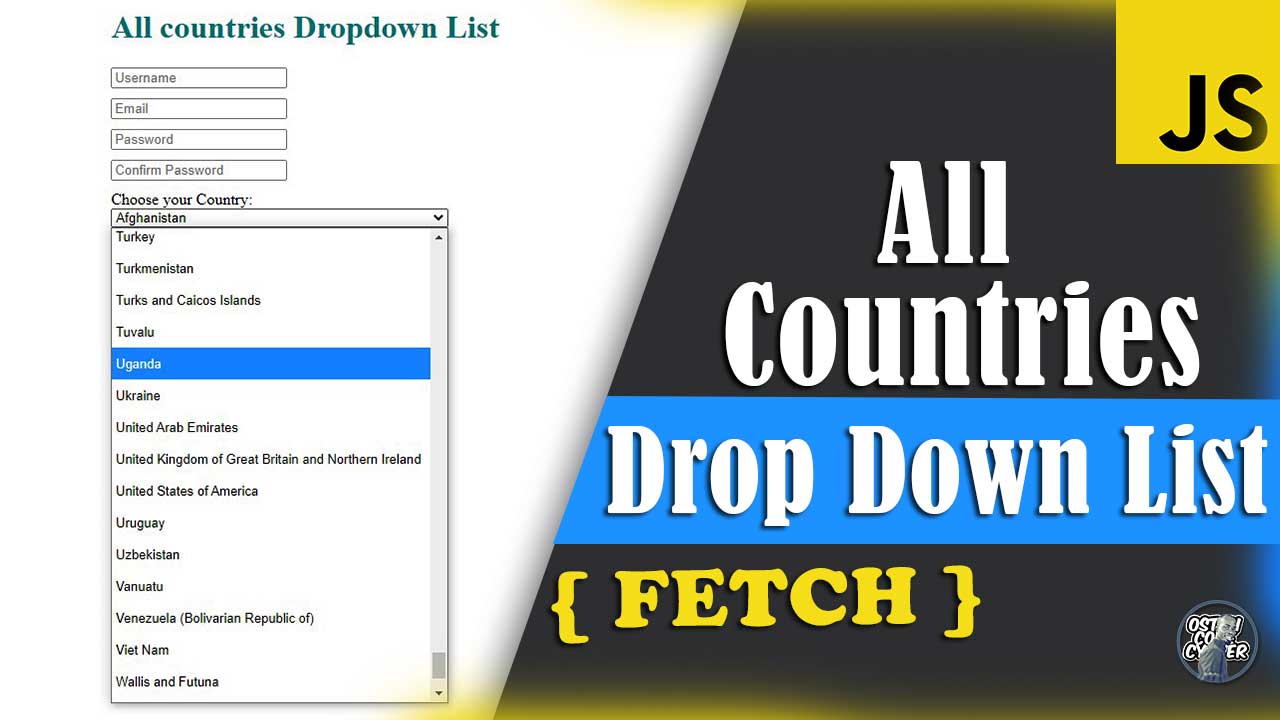 3 years ago
3 years ago
All Countries Drop Down List | HTML Select Country Name
This simple country dropdown list is freely available for you to copy and use in your project forms.
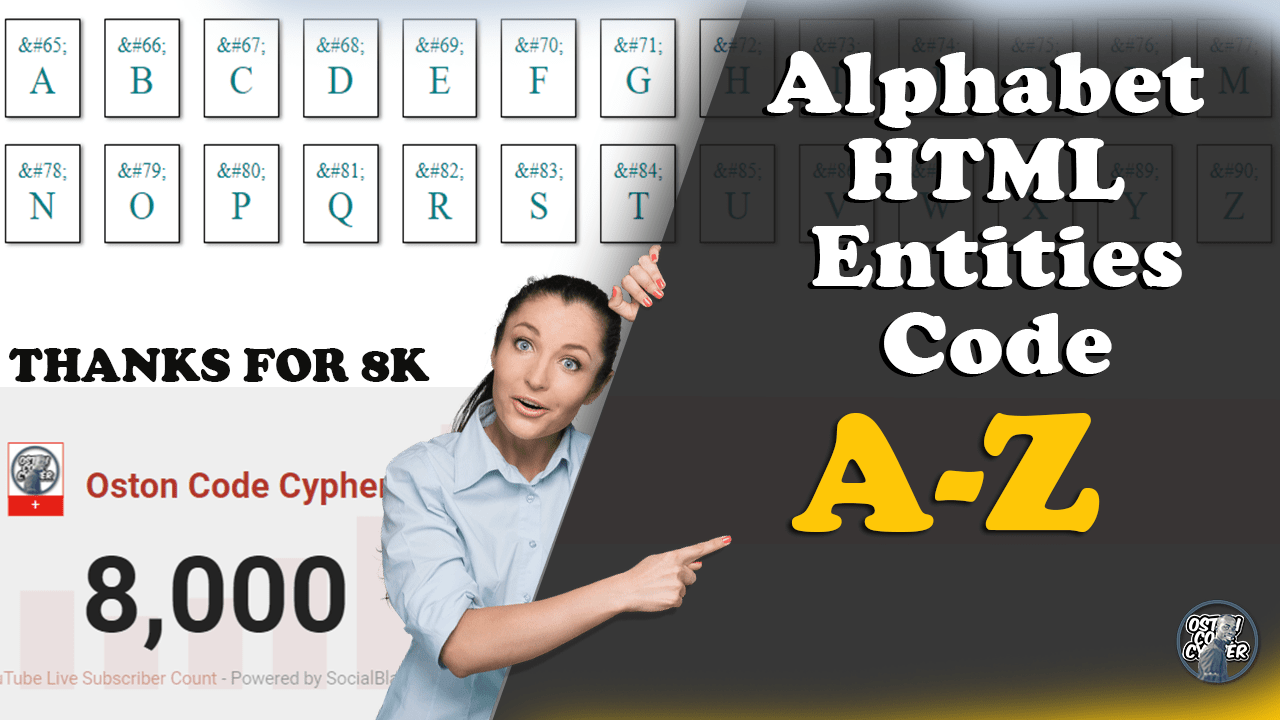 3 years ago
3 years ago
HTML Entities Code Alphabet Discovery Using JavaScript
In this post I will show how writing just a few lines in JavaScript will allow you to render, browse and discover the alphabetical letters using a set of HTML entity codes.
- ADVERTISEMENT