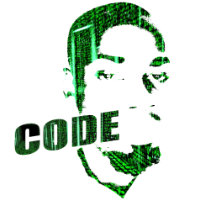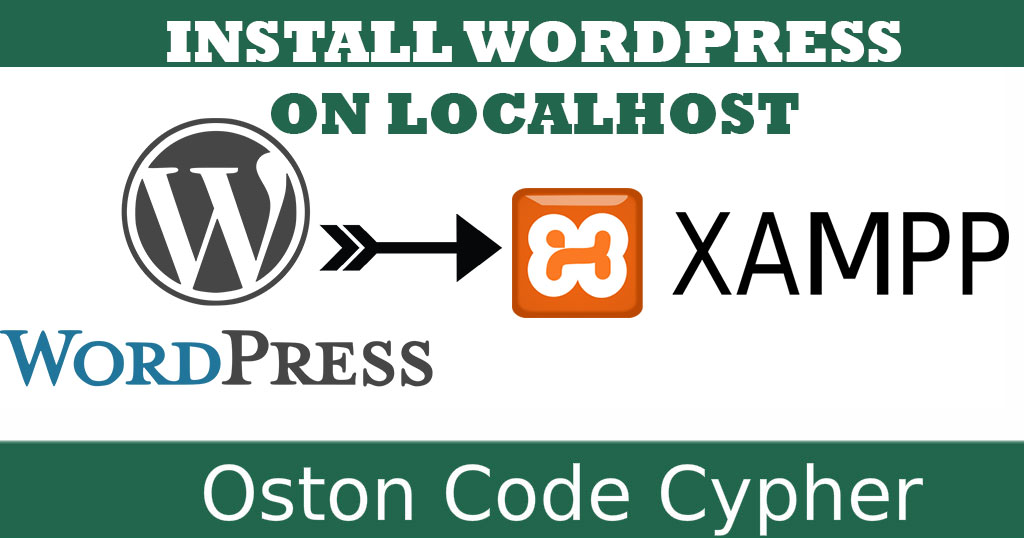Learn how to create responsive images with CSS

Make money for being or staying online/internet.
You will get a $50 starting gift when you join using this code: Exode4LKrbujm1z and link:: GET THE OFFER NOW!!
With the increase of internet-connected devices, their sizes and specifications vary.If you have ever dreamt of creating a website in the future or now, you will get to know that having responsive images on your webpages is very important.
Unresponsive images will make the website or webpage layout horizontally scrollable giving users poor experience.
If you have ever used a modern front-end framework like Materialize CSS or Bootstrap. These frameworks have classes that you have to give or add to an image to make it responsive
For example in Materialize CSS, you give an image the class of responsive-img whereas in Bootstrap you give an image the class of img-responsive in order for the image to be responsive despite the screen size
That's for frameworks, you just add a class and the image becomes responsive. But what really goes in the background it's nothing big or magic. You can also come up with a custom class and give it these properties and values shown below and later add it to any image you want to be responsive.
Making images responsive with CSS is actually very simple. Instead of applying an absolute width to an element, like this:
/*Bad Practice*/
img { width: 720px; }
Below is the right way to make images responsive:
/*Good Practice*/
img {
max-width: 100%;
display: block;
height: auto;
}
Now let's digest the above CSS properties and values.
The max-width property of 100% scales the image to fit the width of its container, but the image won't stretch wider than its original width.
Setting the display property to block changes the image from an inline element (which is the default) to a block element on its own line.
The height property of auto keeps the original aspect ratio of the image.
Major Points to NOTE::
- Your img tag should have a max-width set to 100%.
- It should have a display property set to block.
- Lastly, it should have a height set to auto.
All videos and articles on Oston Code Cypher are free to watch and read because I believe that everyone should be able to learn for free. So if I have helped you in any way, consider becoming a SUBSCRIBER to my channel:: Oston Code Cypher
Save up to 80% with this Domain & Shared Hosting package deal! 80% OFF - GET OFFER NOW
Related Post(s)
» How to center anything on a wepage using CSS
» How do I wrap text in a pre tag?[SOLVED]
» Learn how to use CSS box shadow property - Source Code
» Overriding The Default Text Selection Color With CSS
» Animated Social Media Icons Using Font Awesome and Materialize CSS
collections_bookmark Category :: Cssdate_range Published :: 4 years ago At: 04:59 PM
event_note Detailed Date :: Jan 06th, 2020
person Writer :: Code
- RECENT POSTS
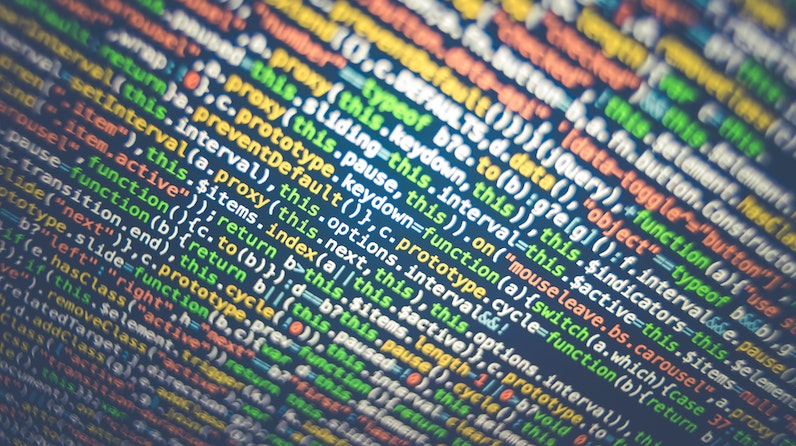 1 year ago
1 year ago
How to force the browser to cache a page?
There are several ways to force a web browser to cache an HTML page:
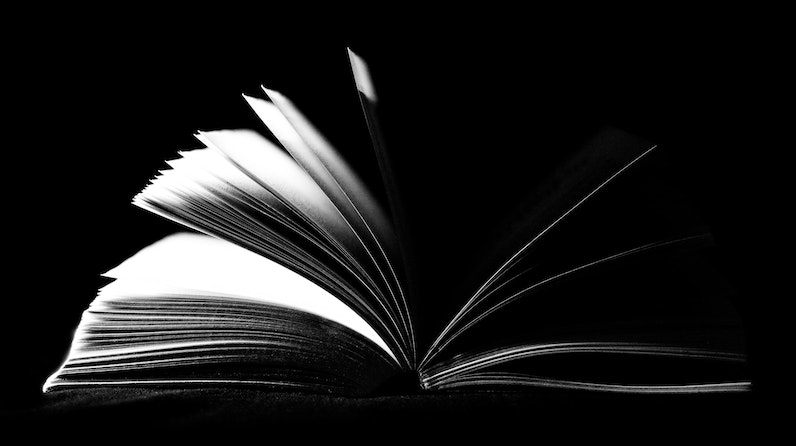 1 year ago
1 year ago
How can i cache pages using php?
You can use the output buffering functions in PHP to cache pages. Output buffering allows you to store the output of a PHP script in a buffer, which you can then manipulate before sending it to the client.
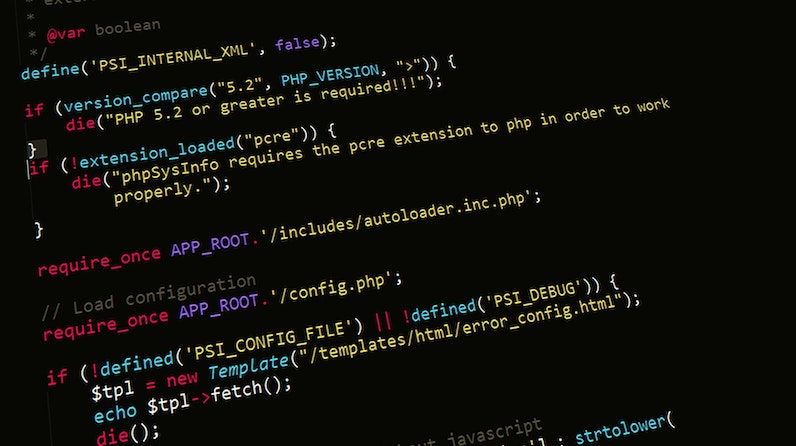 1 year ago
1 year ago
PHP is a popular programming language that is widely used for web development. It stands for "PHP: Hypertext Preprocessor" and is a server-side scripting language. This means that it is executed on the server, rather than in the user's web browser.
 1 year ago
1 year ago
HTML, or Hypertext Markup Language, is the standard markup language for creating web pages and web applications. It is used to structure and organize content on the web, and to create the basic structure and layout of a webpage.
 1 year ago
1 year ago
CSS, or Cascading Style Sheets, is a stylesheet language used for describing the look and formatting of a document written in HTML. CSS is used to control the presentation of multiple web pages at once, making it a crucial tool for web developers and designers.
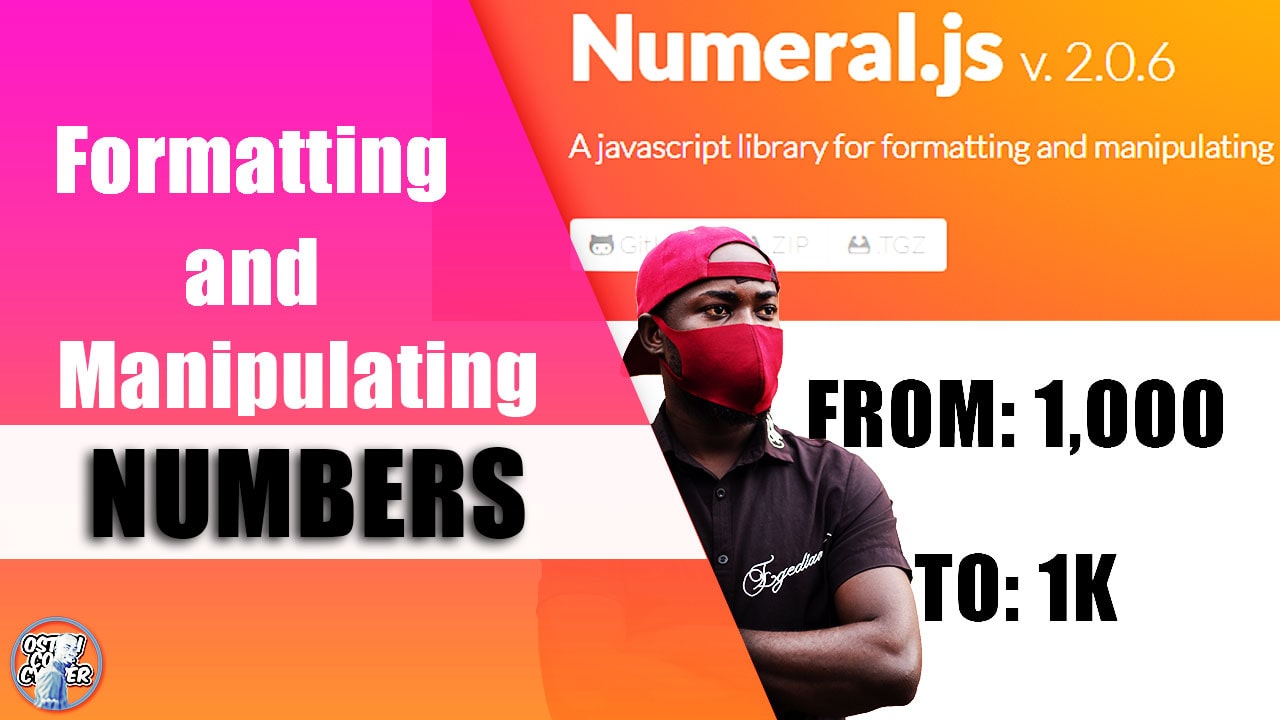 3 years ago
3 years ago
A JavaScript library for formatting and manipulating numbers - Numeral.js
Check out this lightweight JavaScript library used for formatting and manipulating numbers.
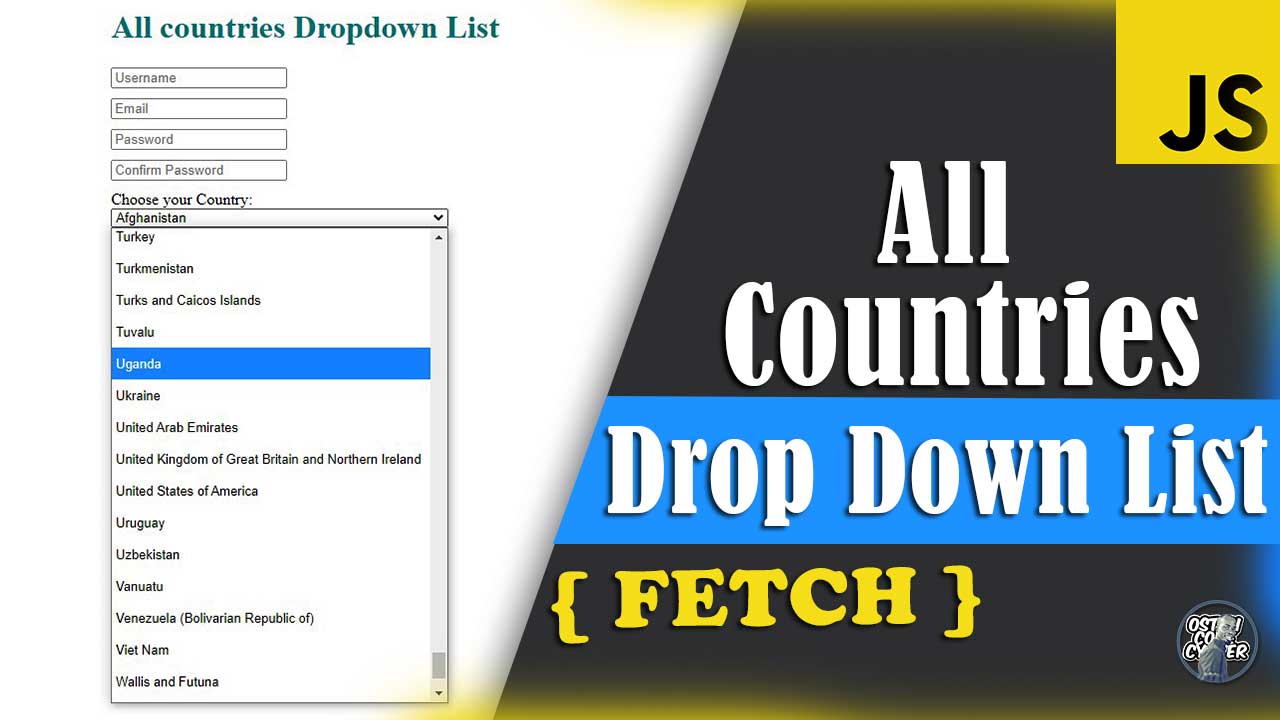 3 years ago
3 years ago
All Countries Drop Down List | HTML Select Country Name
This simple country dropdown list is freely available for you to copy and use in your project forms.
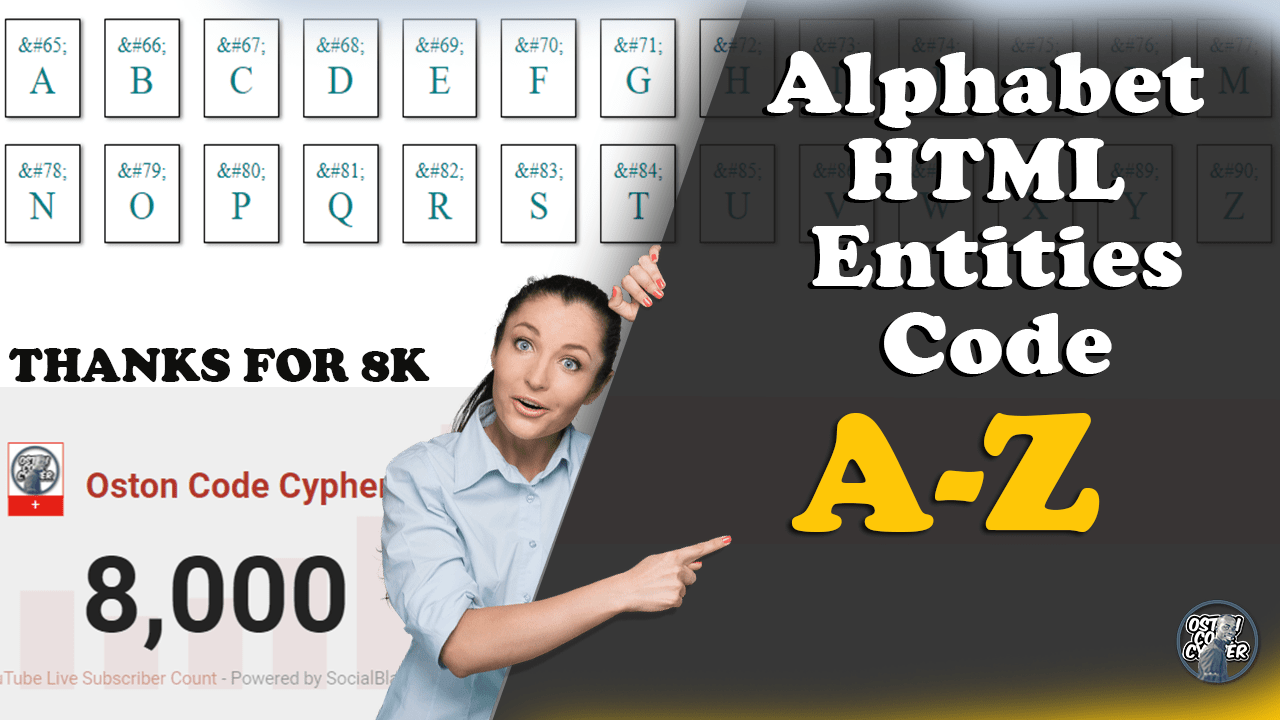 3 years ago
3 years ago
HTML Entities Code Alphabet Discovery Using JavaScript
In this post I will show how writing just a few lines in JavaScript will allow you to render, browse and discover the alphabetical letters using a set of HTML entity codes.
- ADVERTISEMENT