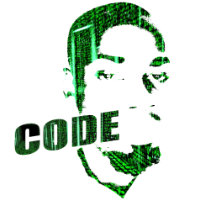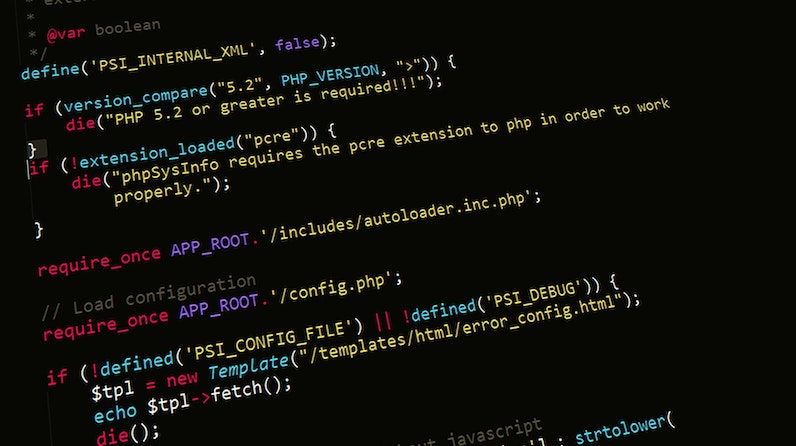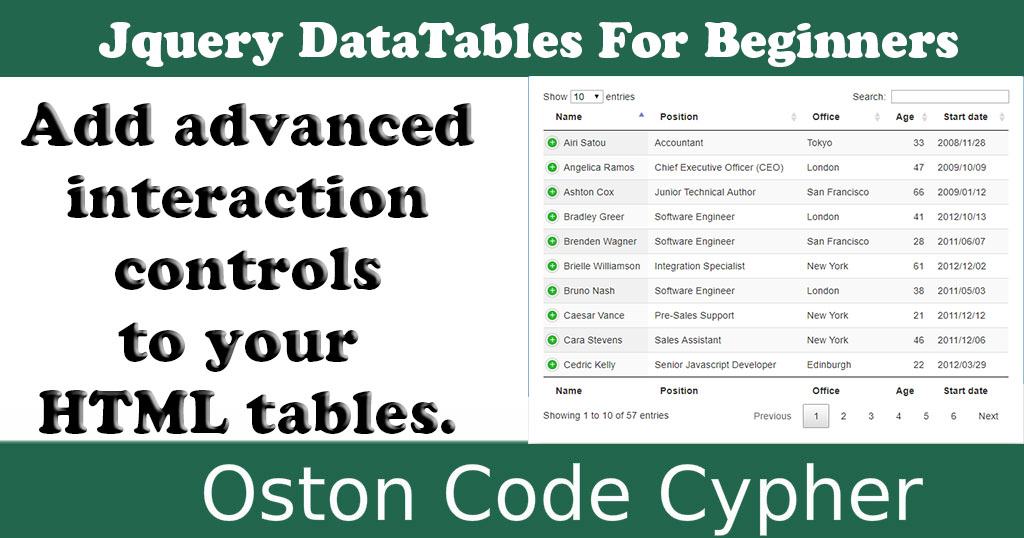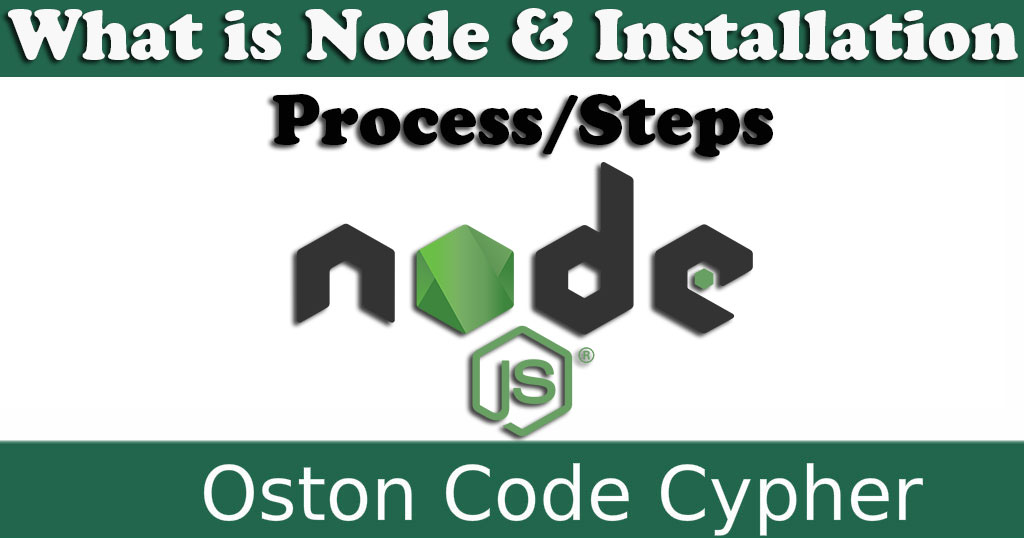How to Animate Font Awesome Icons With Javascript
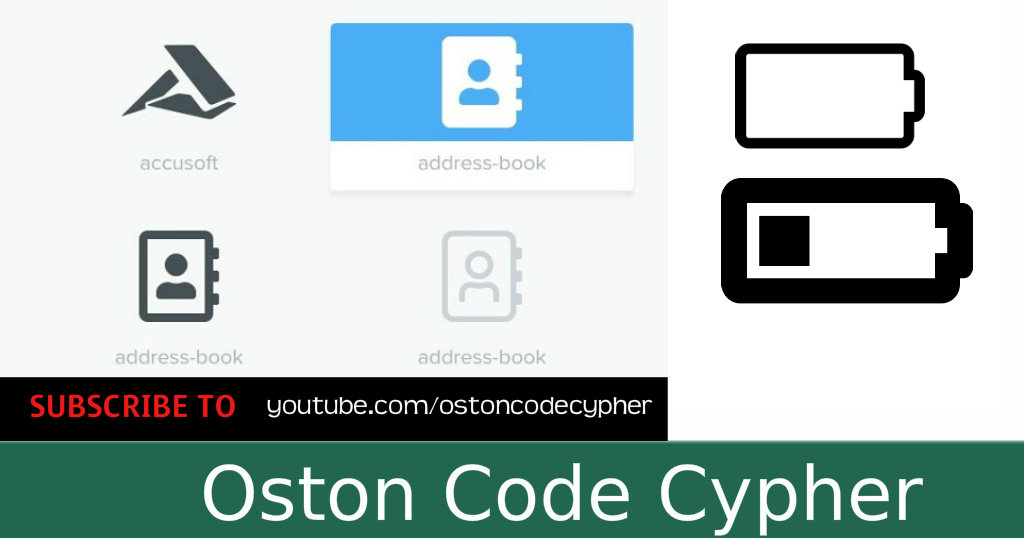
Make money for being or staying online/internet.
You will get a $50 starting gift when you join using this code: Exode4LKrbujm1z and link:: GET THE OFFER NOW!!
In this video we will create some animated font-awesome effects using vanilla JavaScript setTimeout and setInterval function. This is a simple project but I thought it would be a cool one to share. I really like creating things with plain JS and hope this tutorial gets you started in simple web animations.
Absorbing this amount of content would be a lot if you're just reading it, so i have put together a very simple video with all the tips in an easy to watch and easy to cunsume steps.
Easy Tutorial
Below are the lesson codes.
Html - MarkUp
<!DOCTYPE html>
<html>
<head>
<title>Page Title</title>
<link rel="stylesheet" href="path-to-font-awesome-file">
<style>
#battery{
font-size:50px;
}
</style>
</head>
<body>
<div id="battery1" class="fa fa-battery-empty" ></div>
<div id="battery1" class="fa fa-battery-quarter" ></div>
<div id="battery1" class="fa fa-battery-half" ></div>
<div id="battery1" class="fa fa-battery-three-quarter" ></div>
<div id="battery1" class="fa fa-battery-full" ></div>
<h5> Animated Icon </h5>
<div id="battery" class="fa" ></div>
</body>
</html>
Javascript
The charging.innerHTML = '...it takes in the icon unicodes...' .Watch the tutorial.The icon unicodes failed to render in the browser as you can see in the javascript code below.
function BatteryCharge(){
let charging = document.getElementById('battery');
charging.innerHTML = '';
setTimeout(function(){
charging.innerHTML = '';
},1000);
setTimeout(function(){
charging.innerHTML = '';
},2000);
setTimeout(function(){
charging.innerHTML = 'ï‰';
},3000);
setTimeout(function(){
charging.innerHTML = '';
},4000);
}
BatteryCharge();
setInterval(BatteryCharge, 5000);
It's the same logic that i used on this page News API to switch icons every second that passes by.
Hope you loved the tutorial
Save up to 80% with this Domain & Shared Hosting package deal! 80% OFF - GET OFFER NOW
Related Post(s)
» A JavaScript library for formatting and manipulating numbers - Numeral.js
» JavaScript Quiz App Source Code
» How to change the image source attribute using Javascript
» Adding JavaScript to OPEN and CLOSE the Overlay Effect
» How to create a Dynamic GO BACK button on a 404 Error Page
collections_bookmark Category :: Javascriptdate_range Published :: 5 years ago At: 09:20 AM
event_note Detailed Date :: Jan 07th, 2019
person Writer :: Code