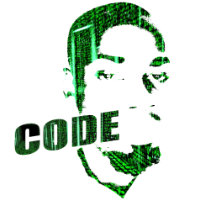Overriding The Default Text Selection Color With CSS
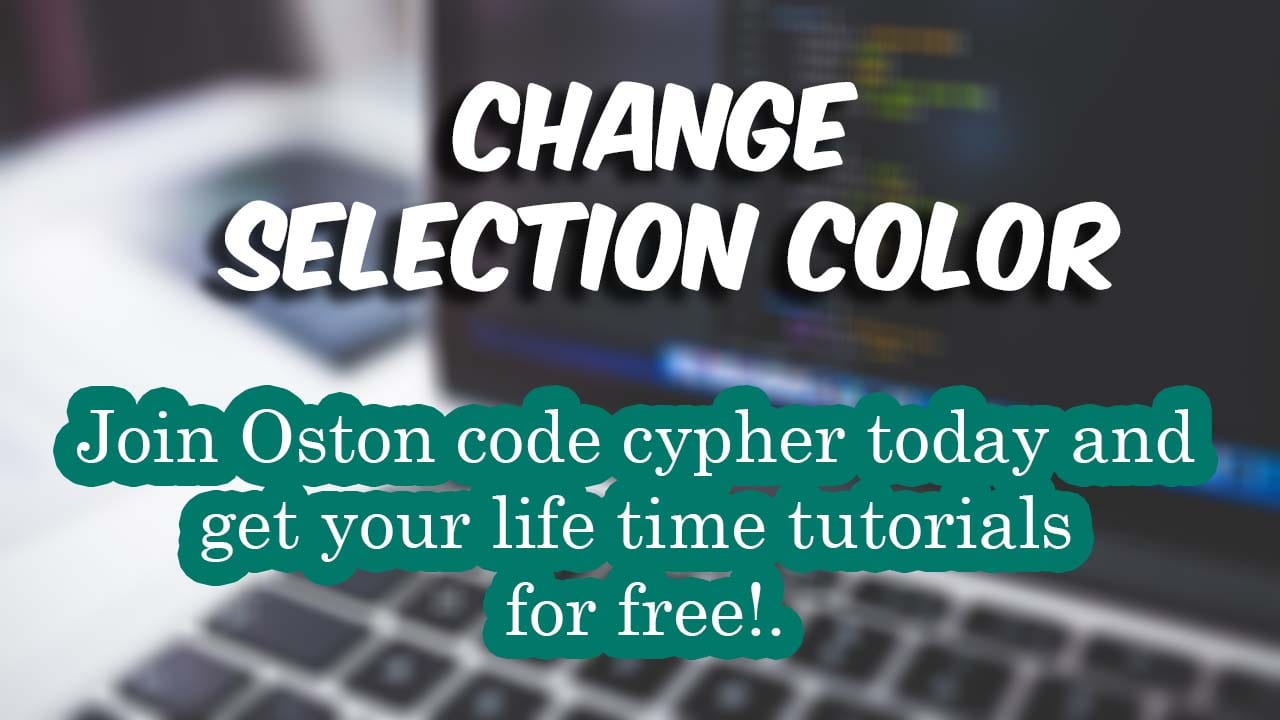
Make money for being or staying online/internet.
You will get a $50 starting gift when you join using this code: Exode4LKrbujm1z and link:: GET THE OFFER NOW!!
In this simple post, you will learn how to override the default text selection color with CSS.
Styling this pseudo-element is great for matching user-selected text to your site's color theme.
To have this effect or change use the ::selection selector to override the default text selection color provided by the browser.
Tutorial
/*For old Firefox*/
::-moz-selection{
color:#fff;
background:#00796b;
}
/*code for Firefox above*/
::selection{
color:#fff;
background:#00796b;
}
Note::
The ::selection pseudo-element applies styles to the part of a document that has been highlighted by the user.
Tutorial Source Code.
Below is the code I wrote in the tutorial..feel free to copy and play around with it.
<h1>Change Text Selection Color</h1> <div class="container"> <div class="box"> <p>Lorem ipsum dolor sit amet consectetur adipisicing elit. Repudiandae, dolorem?</p> </div> <div class="box" id="second"> <p>Lorem ipsum dolor sit amet consectetur adipisicing elit. Omnis, ducimus!</p> </div> </div>
CSS styles
body{
margin:0;
padding:0;
box-sizing: border-box;
display: flex;
flex-direction: column;
align-items: center;
justify-content: center;
}
.container{
max-width: 80%;
display: grid;
grid-template-columns: repeat(2,1fr);
grid-gap:20px;
}
.box{
background-color: #eee;
text-align: center;
padding:10px;
box-shadow: 2px 3px 4px gray;
}
::-moz-selection{
color:#fff;
background:#00796b;
}
#second ::selection{
color:#fff;
background:#00796b;
}
Save up to 80% with this Domain & Shared Hosting package deal! 80% OFF - GET OFFER NOW
Related Post(s)
» Learn how to create an overlay effect with CSS
» How to create a Fullscreen Background Video(Source Code)
» Learn how to create Gradient Backgrounds using CSS
» How do I wrap text in a pre tag?[SOLVED]
» Animated Social Media Icons Using Font Awesome and Materialize CSS
collections_bookmark Category :: Cssdate_range Published :: 3 years ago At: 12:59 AM
event_note Detailed Date :: Jun 21st, 2020
person Writer :: Code