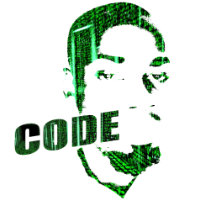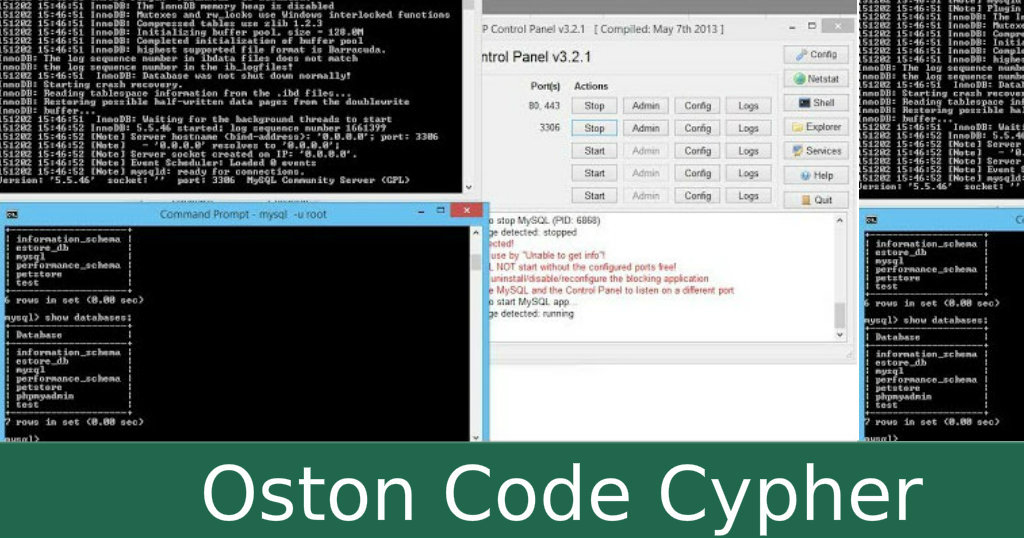How to a create Scroll To Top Button using HTML CSS & JAVASCRIPT
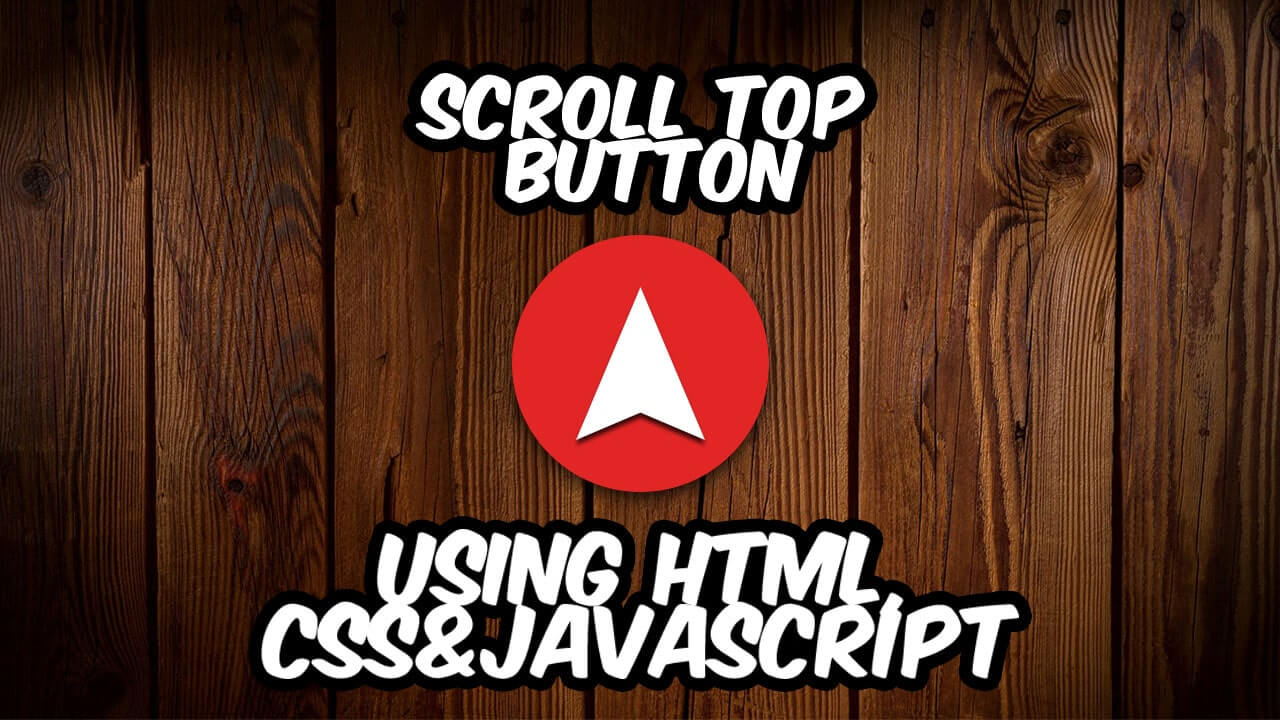
Make money for being or staying online/internet.
You will get a $50 starting gift when you join using this code: Exode4LKrbujm1z and link:: GET THE OFFER NOW!!
Have you ever scrolled allllll.. the way to the bottom of the page, and then think, "I wish I would just click a button that takes me at the top without using the provided browser scrollbar. Well this is the main reason why I have published this article.
Why should I have this button?
Well, this button allows users to easily scroll back to the top of the web page when clicked on the button. And more so it can be a great way to allow/enable visitors of your website to navigate easily, especially if you have long-scrolling pages.
Tutorial
HTML
In this html document, make sure you link the css and script file.
<html> <head> <title>ScrollBack</title> </head> <body> <div class="content"></div> <div class="btn"></div> </body> </html>
CSS
Create a file and name it any thing you want so long as you link it in the head section of the Html document.Incase i called mine style.css.
body{
margin:0;
padding:0;
position: relative;
}
p{
padding:20px;
margin:0;
text-align: center;
font-size:2rem;
}
p:nth-last-of-type(odd){
background-color:#eee;
}
p:nth-last-of-type(even){
background-color:#333;
color:#fff;
}
.btn{
background-color:#f00f;
width:50px;
height:50px;
border-radius:50%;
position: fixed;
right:0;
bottom:0;
opacity: 0.7;
display: none;
cursor: pointer;
}
Javascript
// Listens/waits for the DOM to fully load.
document.addEventListener('DOMContentLoaded', () => {
const contentDiv = document.querySelector('.content');
const backBtn = document.querySelector('.btn');
//Inject paragraphs in the DOM with number counts
for (let i = 0; i <= 50; i++) {
contentDiv.innerHTML += `Number ${i}
`;
}
//Invoked when users scroll on the page.
window.onscroll = () => {
if (window.innerHeight + window.scrollY >= document.body.offsetHeight) {
backBtn.style.display = 'block';
} else {
backBtn.style.display = 'none';
}
}
//Takes user back to top when clicked
backBtn.addEventListener('click', () => {
window.scrollTo(0, 0);
});
});
If you don't feel like writing code then you are also covered because there are sites like Scrolltotop that will enable you to have such functionality by just pasting a simple snippet of code on your website.
Save up to 80% with this Domain & Shared Hosting package deal! 80% OFF - GET OFFER NOW
Related Post(s)
» Why can't my windows 10 host file be edited - Solution
» How to create a simple CMS for HTML and PHP Websites
» How to update your CHROMEBOOK
» How To Install Kazam Screen Recorder On Ubuntu
» How to a create Scroll To Top Button using HTML CSS & JAVASCRIPT
collections_bookmark Category :: Howtodate_range Published :: 3 years ago At: 01:00 AM
event_note Detailed Date :: May 27th, 2020
person Writer :: Code