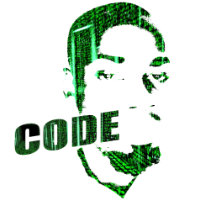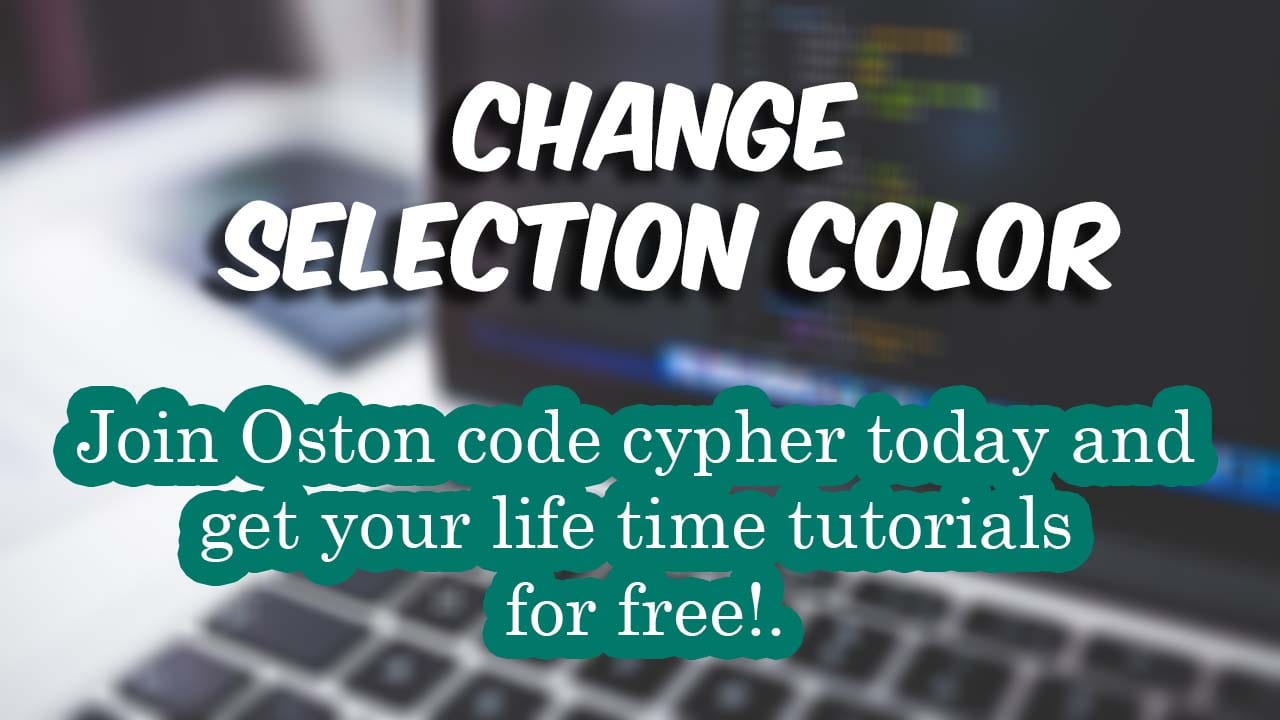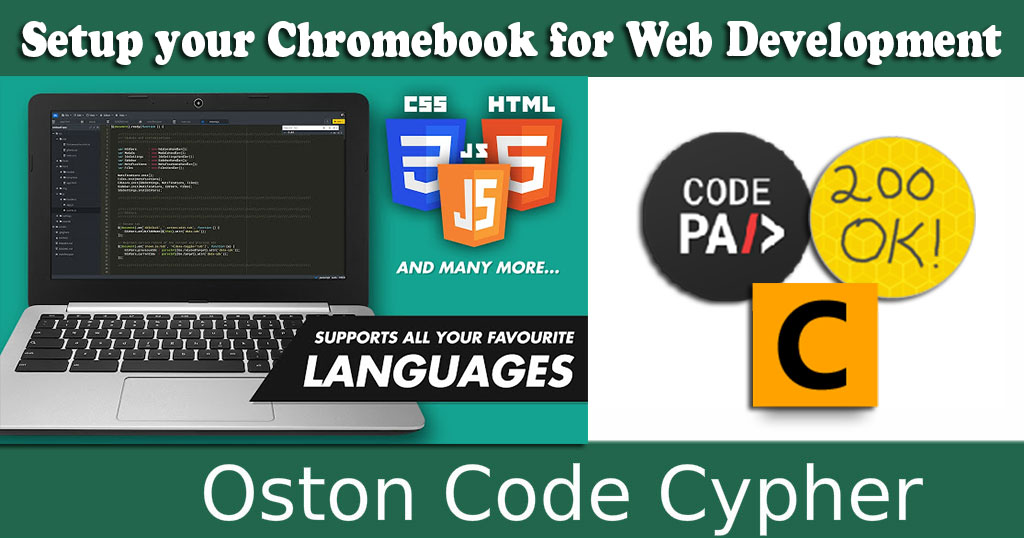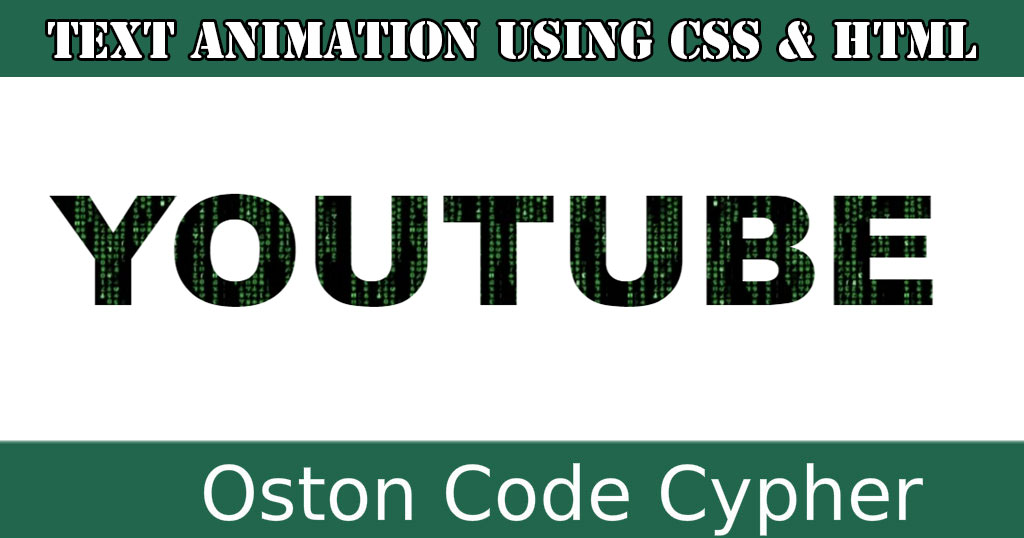Learn how to animate the value of the placeholder attribute with JAVASCRIPT
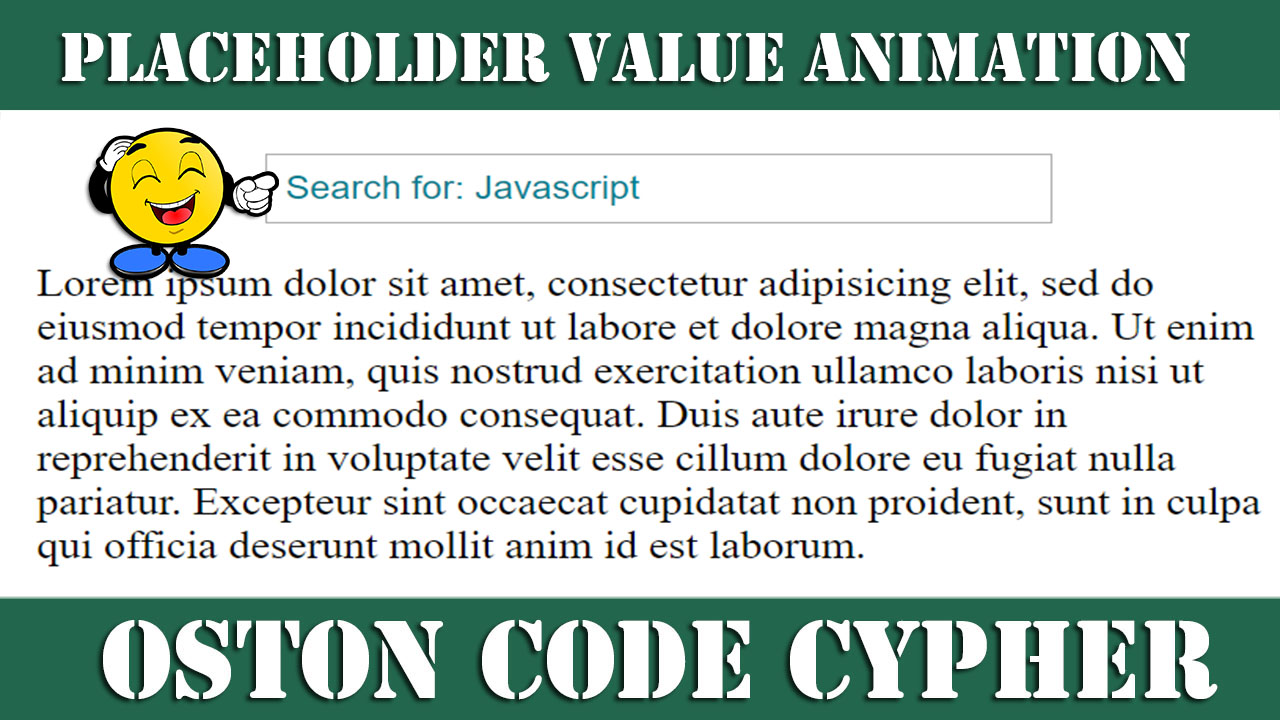
Make money for being or staying online/internet.
You will get a $50 starting gift when you join using this code: Exode4LKrbujm1z and link:: GET THE OFFER NOW!!
In case you have ever thought of animating the value of the placeholder attribute in an Html form input field, I have you covered in this simple post.
We are going to make this possible using javascript and a little bit of CSS to design the placeholder value.
Video/Tutorial
Markup Code
All you need to do is to give your input field an id, Which we will later target using javascript.
<form> <input type="text" id="occEngine" placeholder="Search for: Jquery"> </form>
For our animation to happen we will use the two popular javascript methods namely;
- setTimeout() and
- setInterval().
The setTimeout() method calls a function or evaluates an expression after a specified number of milliseconds.
Note: 1000 milliseconds = 1 second
The setTimeout() method is only executed once,but incase you want to repeat it you use the setInterval() method as i showed you in the video. #Video
Javascript Code
//Waits the for DOM to fully load before running the code inside
document.addEventListener('DOMContentLoaded',function(){
//select the input by it's id
const query = document.querySelector('#occEngine');
function placeholderAnimation(){
setTimeout(function(){
query.setAttribute('placeholder','Search for: Php');
},2000);
setTimeout(function(){
query.setAttribute('placeholder','Search for: Html');
},4000);
setTimeout(function(){
query.setAttribute('placeholder','Search for: Css');
},6000);
setTimeout(function(){
query.setAttribute('placeholder','Search for: Javascript');
},8000);
}
//call or execute function
placeholderAnimation();
//Continues|repeats to call the function every after 8 milliseconds
setInterval(placeholderAnimation,8000);
});
The setInterval() method calls a function at specified intervals in milliseconds.It will always continue calling the function until clearInterval() is called, or the window is closed.
In case you want to download the source code:: Click here description
Save up to 80% with this Domain & Shared Hosting package deal! 80% OFF - GET OFFER NOW
Related Post(s)
» How to create a Dynamic GO BACK button on a 404 Error Page
» How to Install Node.js® and NPM on Windows
» Learn how to animate the value of the placeholder attribute with JAVASCRIPT
» How to create a Digital Clock using JavaScript
» Here are some games made with javascript
collections_bookmark Category :: Javascriptdate_range Published :: 4 years ago At: 10:19 PM
event_note Detailed Date :: Nov 12th, 2019
person Writer :: Code
- RECENT POSTS
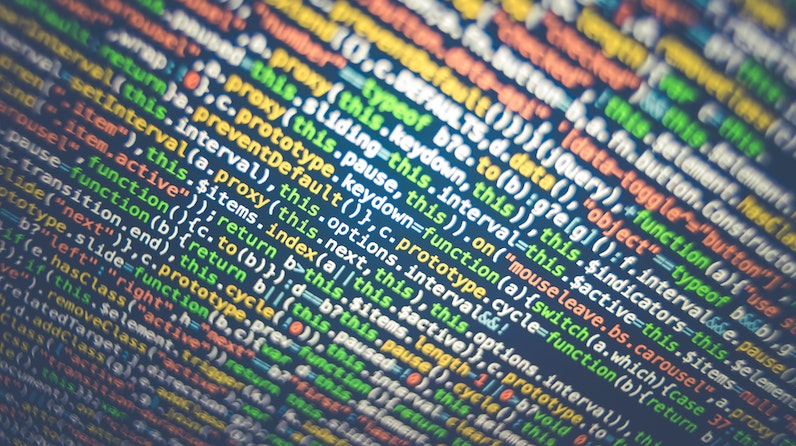 1 year ago
1 year ago
How to force the browser to cache a page?
There are several ways to force a web browser to cache an HTML page:
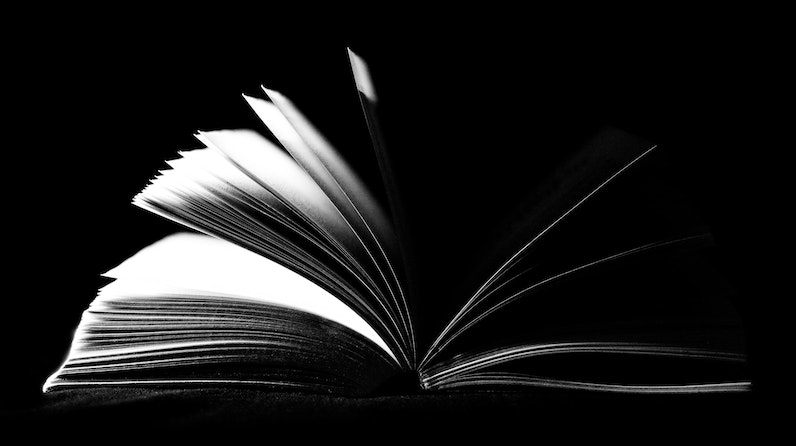 1 year ago
1 year ago
How can i cache pages using php?
You can use the output buffering functions in PHP to cache pages. Output buffering allows you to store the output of a PHP script in a buffer, which you can then manipulate before sending it to the client.
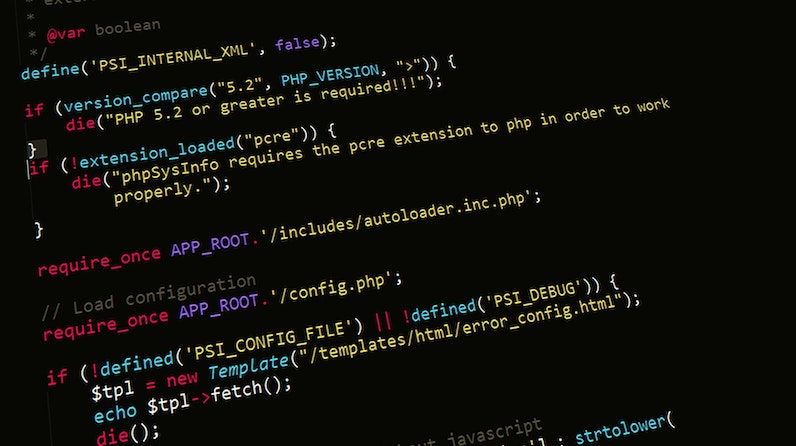 1 year ago
1 year ago
PHP is a popular programming language that is widely used for web development. It stands for "PHP: Hypertext Preprocessor" and is a server-side scripting language. This means that it is executed on the server, rather than in the user's web browser.
 1 year ago
1 year ago
HTML, or Hypertext Markup Language, is the standard markup language for creating web pages and web applications. It is used to structure and organize content on the web, and to create the basic structure and layout of a webpage.
 1 year ago
1 year ago
CSS, or Cascading Style Sheets, is a stylesheet language used for describing the look and formatting of a document written in HTML. CSS is used to control the presentation of multiple web pages at once, making it a crucial tool for web developers and designers.
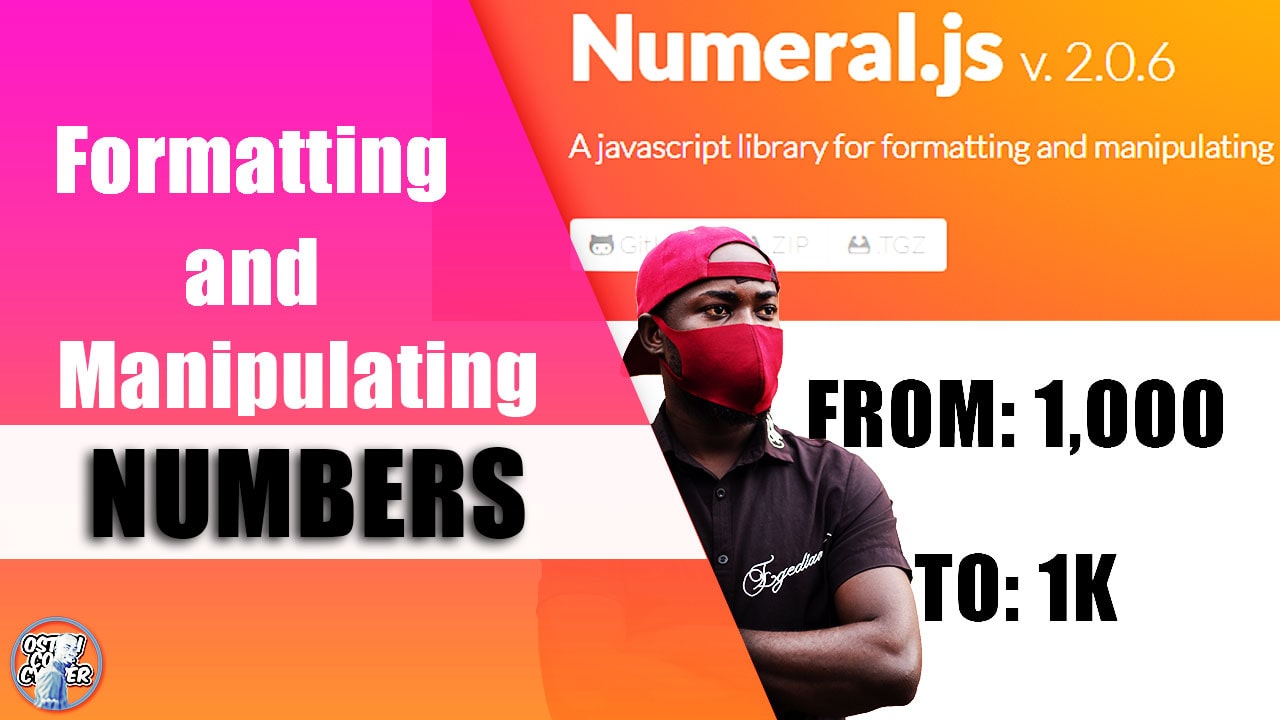 2 years ago
2 years ago
A JavaScript library for formatting and manipulating numbers - Numeral.js
Check out this lightweight JavaScript library used for formatting and manipulating numbers.
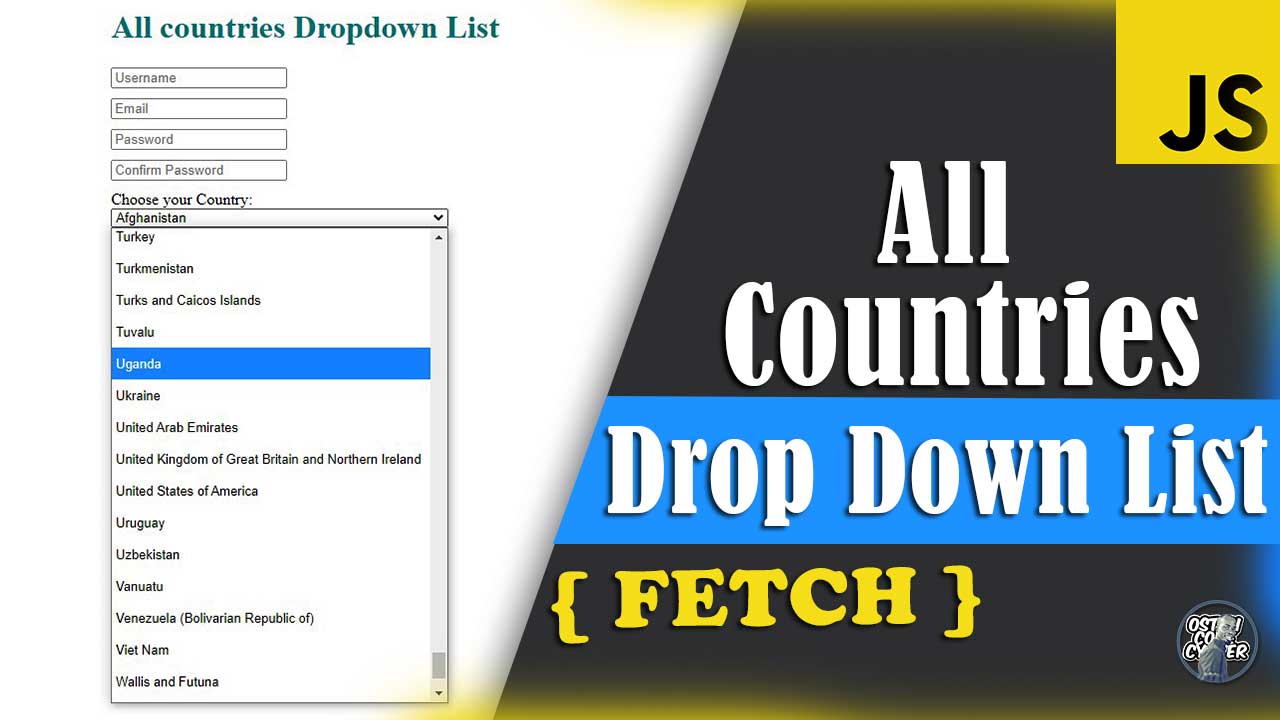 2 years ago
2 years ago
All Countries Drop Down List | HTML Select Country Name
This simple country dropdown list is freely available for you to copy and use in your project forms.
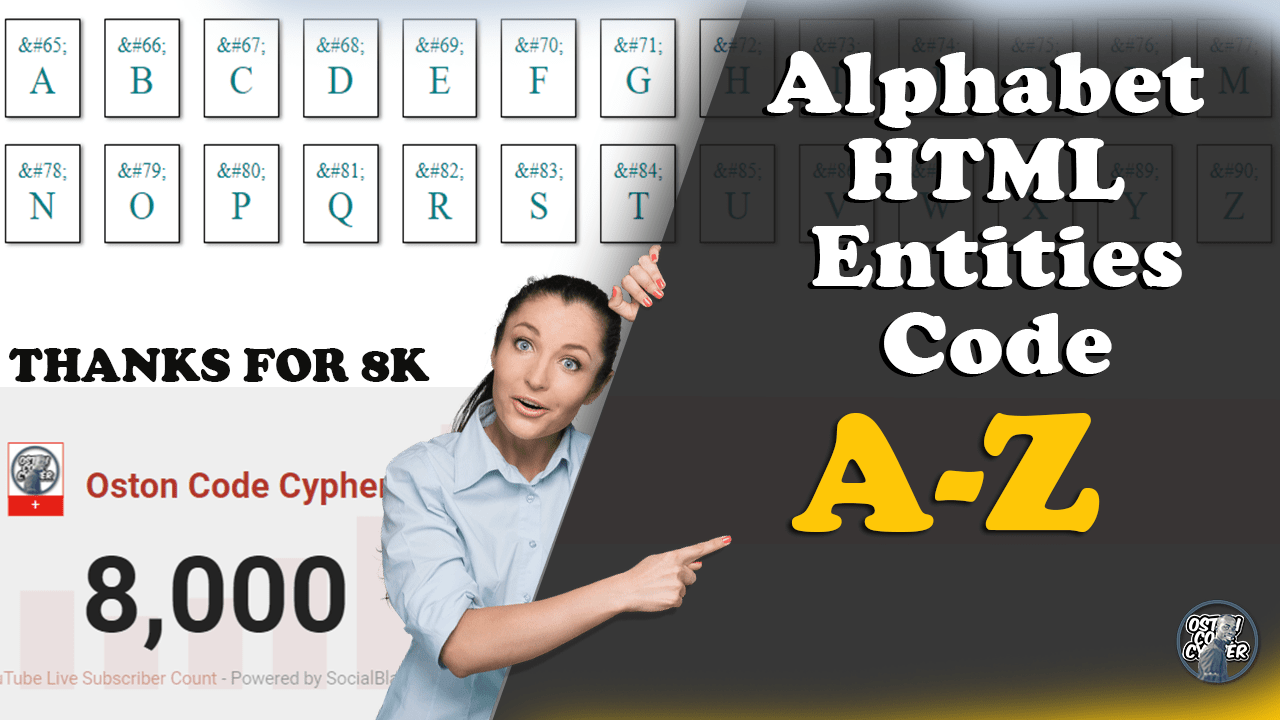 2 years ago
2 years ago
HTML Entities Code Alphabet Discovery Using JavaScript
In this post I will show how writing just a few lines in JavaScript will allow you to render, browse and discover the alphabetical letters using a set of HTML entity codes.
- ADVERTISEMENT