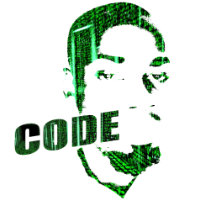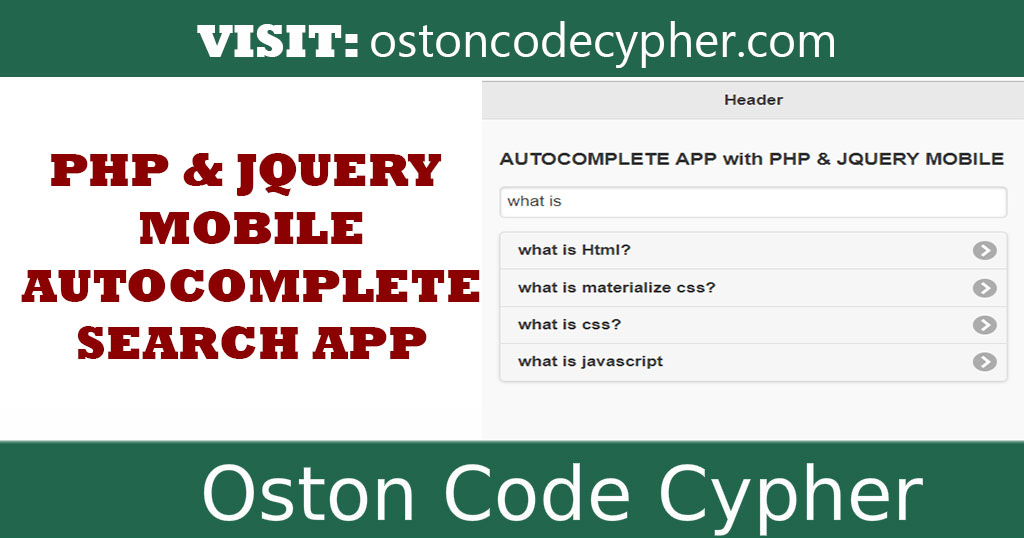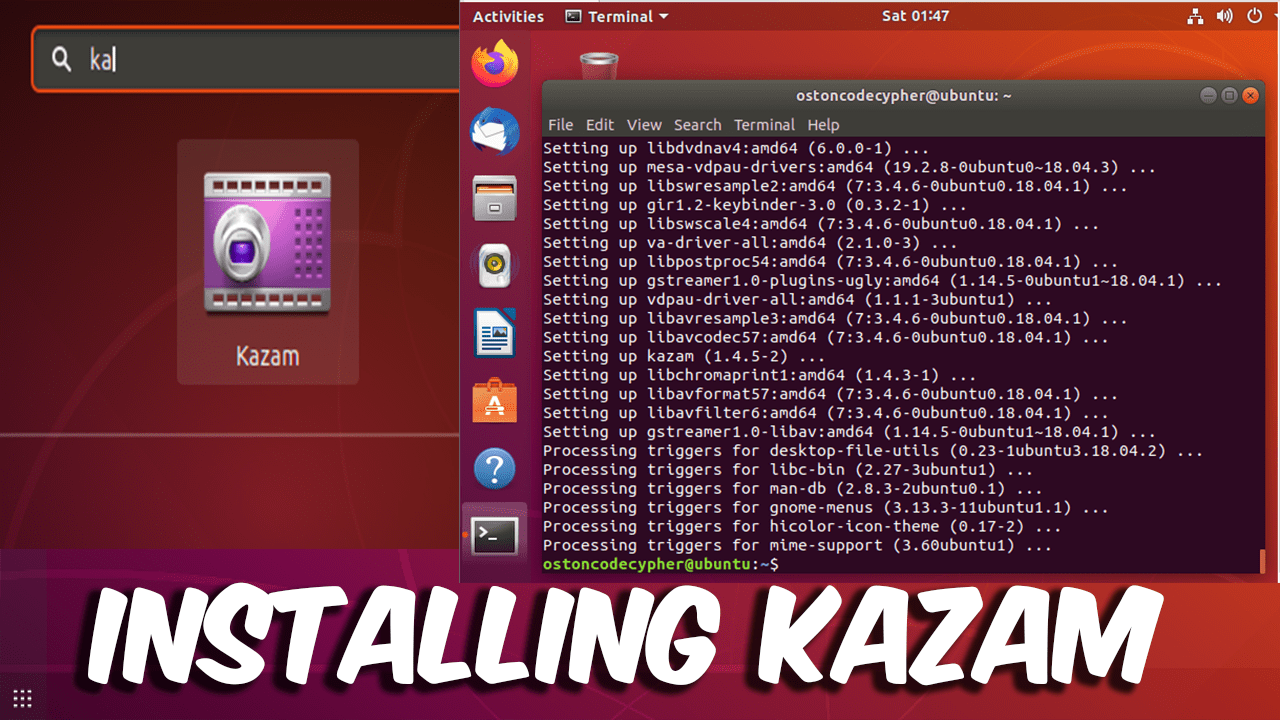How to Install Node.js® and NPM on Windows
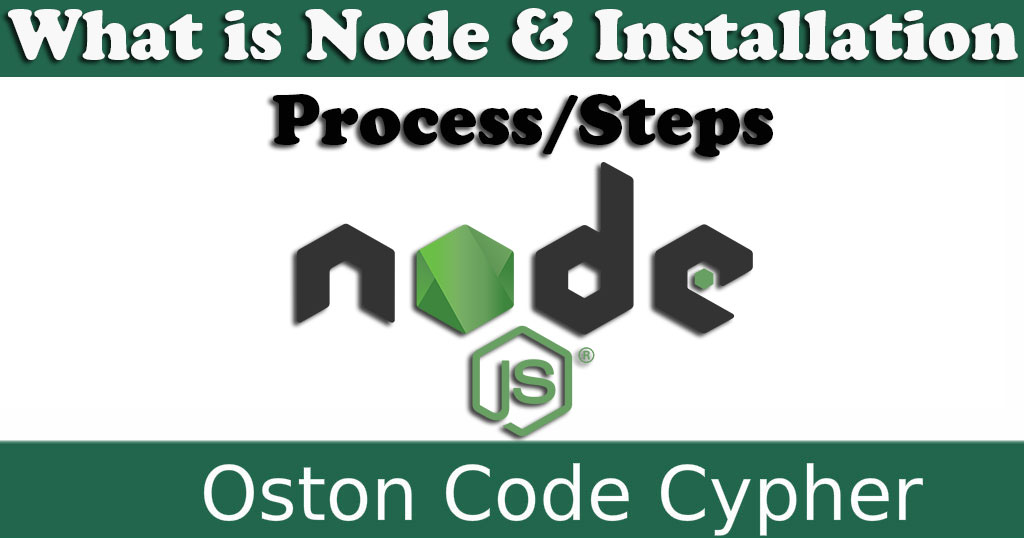
Make money for being or staying online/internet.
You will get a $50 starting gift when you join using this code: Exode4LKrbujm1z and link:: GET THE OFFER NOW!!
what is Node?
Node.js is an open-source, cross-platform JavaScript run-time environment that executes JavaScript code outside of a browser.
About Node.js®
In the first place, Node.js is free.
As an asynchronous event-driven JavaScript runtime, Node is designed to build scalable network applications.
Node.js files contain tasks that will be executed on certain events.
Like any javascript file, Node.js files have the extension ".js"
The platforms where Node js can run.
- Unix
- Linux
- Windows
- Mac OS X among others...
What can I do with Node js?
With Node js you can do anything you feel like;
- Node.js can create, open, read, write, delete, and close files on the server
- Node.js can collect form data and store it in databases like MYSQL, MONGO DB among others.
- Node.js can generate dynamic page content on your Site/App
- Node.js can add, delete, modify data in your database
What you should know!
Node isn’t a program that you simply launch like Microsoft documents or Adobe programs. To use Node you must type command-line instructions, so you need to be comfortable with a command-line tool like the Windows default Command Prompt(CMD), PowerShell or the Git shell.
Installing Node and NPM are pretty simple using the installer package available from the Node.js® official web site.
Installation Process/Steps.
- Download the Windows installer from the Nodes.js® official web site and save it in your preferred folder.
- Run the installer (the .msi file you downloaded in the first step).
- Follow the prompts in the installer.
- Accept the license agreement
- click the NEXT button a bunch of times and accept the default installation settings.
- Restart your computer because you won’t be able to use Node.js® until you restart it.
How do you tell that node was installed successfully?
To make sure that you have Node and NPM installed. Simply run some simple commands to see what version of each is installed.
Here is how you check up for the versions;
- Press window button + R at the same time on your computer. A run dialog box will pop up and type: CMD and click OK
- Inside the black shell that will be presented to you, Type:: node -v to check for the NODE installed version.
- Lastly, Type:: npm -v to also check for the NPM installed version.
Save up to 80% with this Domain & Shared Hosting package deal! 80% OFF - GET OFFER NOW
Related Post(s)
» How to create Custom Social Media Share Buttons Using JavaScript
» How to change the image source attribute using Javascript
» How to detect whether the browser is online or offline using Javascript
» How to create a Dynamic GO BACK button on a 404 Error Page
» Learn how to create a progress bar using JavaScript
collections_bookmark Category :: Javascriptdate_range Published :: 4 years ago At: 01:04 PM
event_note Detailed Date :: May 22nd, 2019
person Writer :: Code
- RECENT POSTS
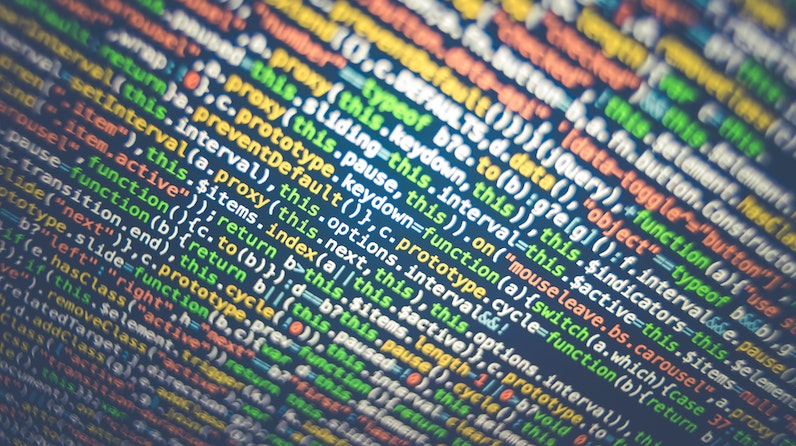 1 year ago
1 year ago
How to force the browser to cache a page?
There are several ways to force a web browser to cache an HTML page:
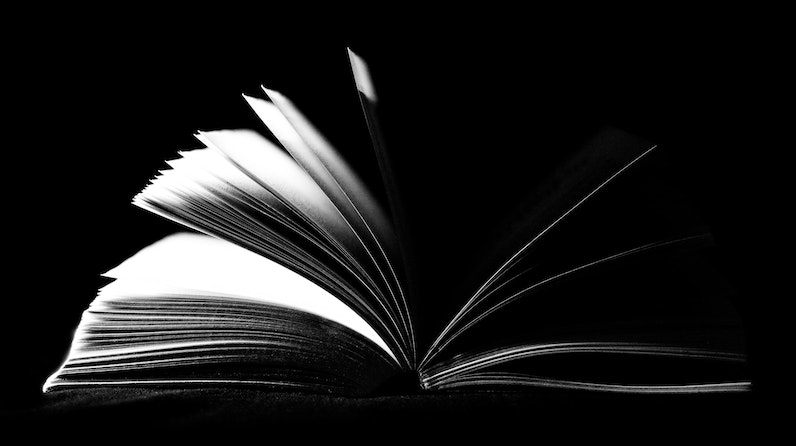 1 year ago
1 year ago
How can i cache pages using php?
You can use the output buffering functions in PHP to cache pages. Output buffering allows you to store the output of a PHP script in a buffer, which you can then manipulate before sending it to the client.
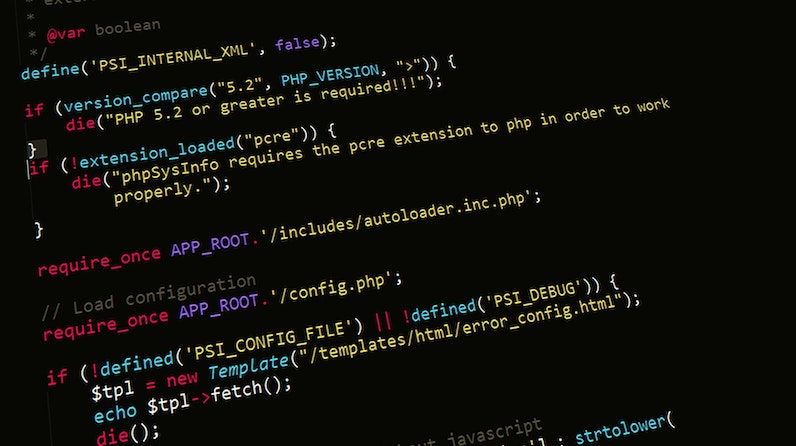 1 year ago
1 year ago
PHP is a popular programming language that is widely used for web development. It stands for "PHP: Hypertext Preprocessor" and is a server-side scripting language. This means that it is executed on the server, rather than in the user's web browser.
 1 year ago
1 year ago
HTML, or Hypertext Markup Language, is the standard markup language for creating web pages and web applications. It is used to structure and organize content on the web, and to create the basic structure and layout of a webpage.
 1 year ago
1 year ago
CSS, or Cascading Style Sheets, is a stylesheet language used for describing the look and formatting of a document written in HTML. CSS is used to control the presentation of multiple web pages at once, making it a crucial tool for web developers and designers.
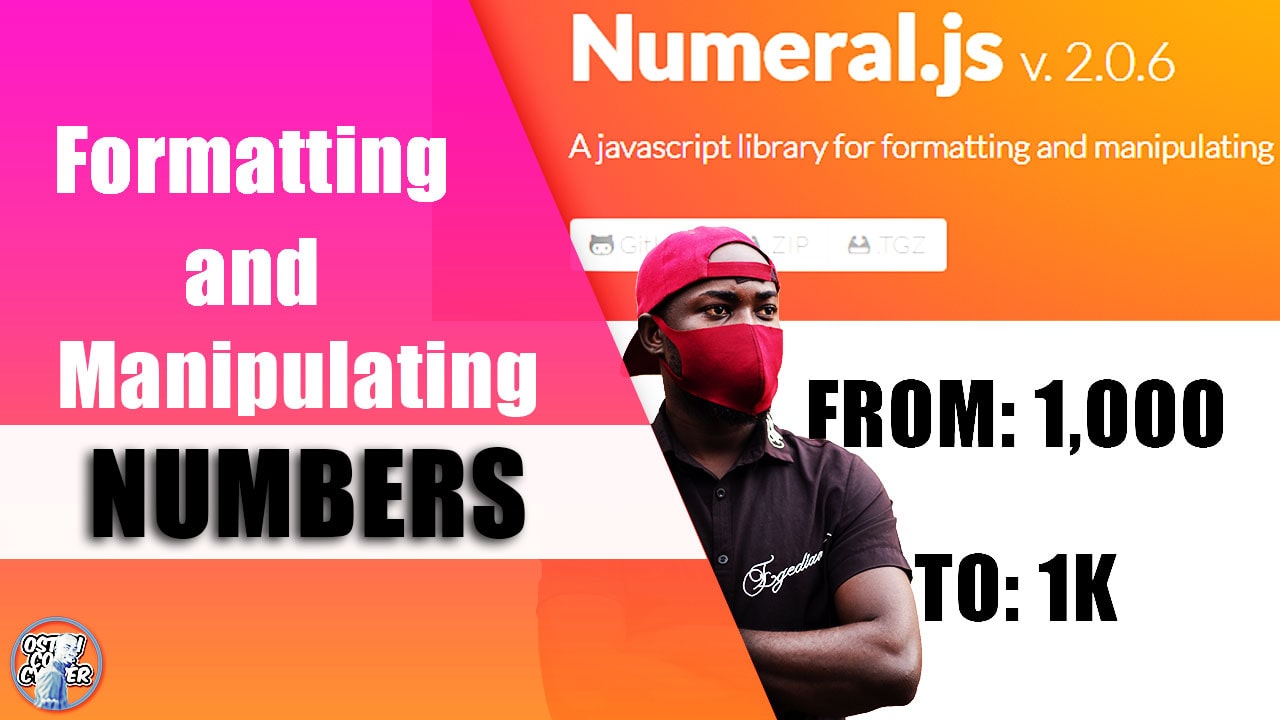 2 years ago
2 years ago
A JavaScript library for formatting and manipulating numbers - Numeral.js
Check out this lightweight JavaScript library used for formatting and manipulating numbers.
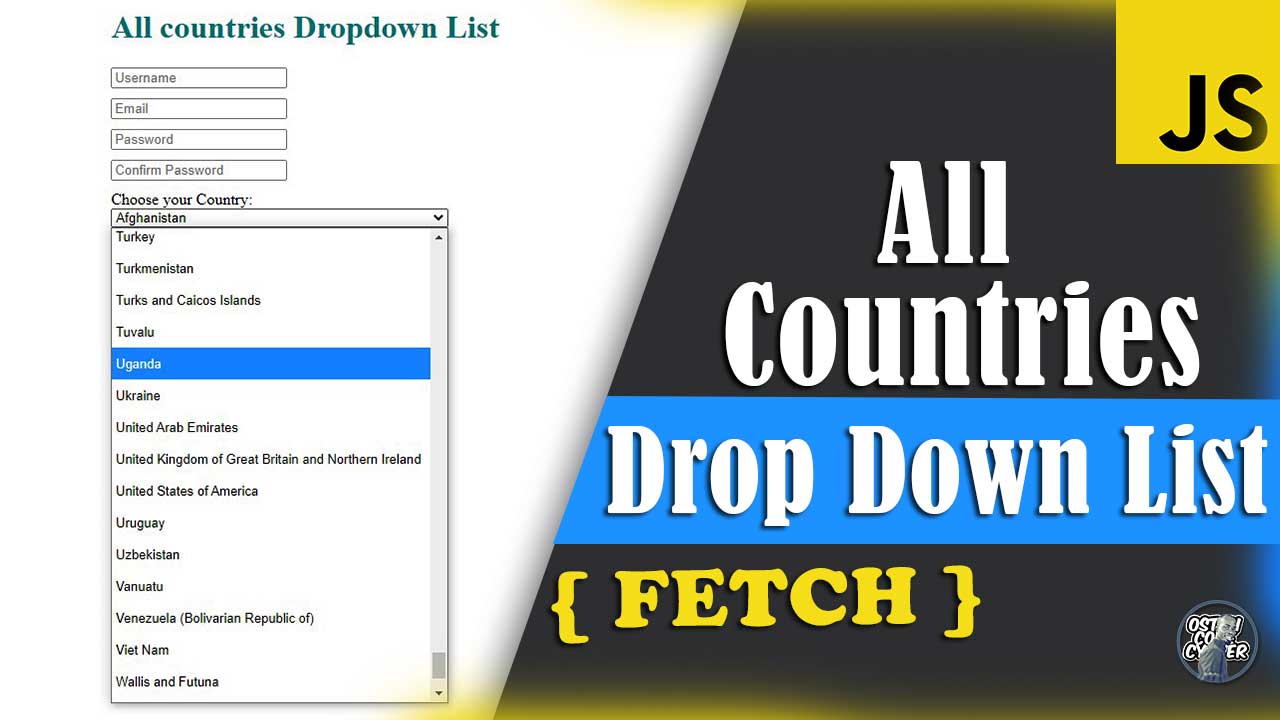 2 years ago
2 years ago
All Countries Drop Down List | HTML Select Country Name
This simple country dropdown list is freely available for you to copy and use in your project forms.
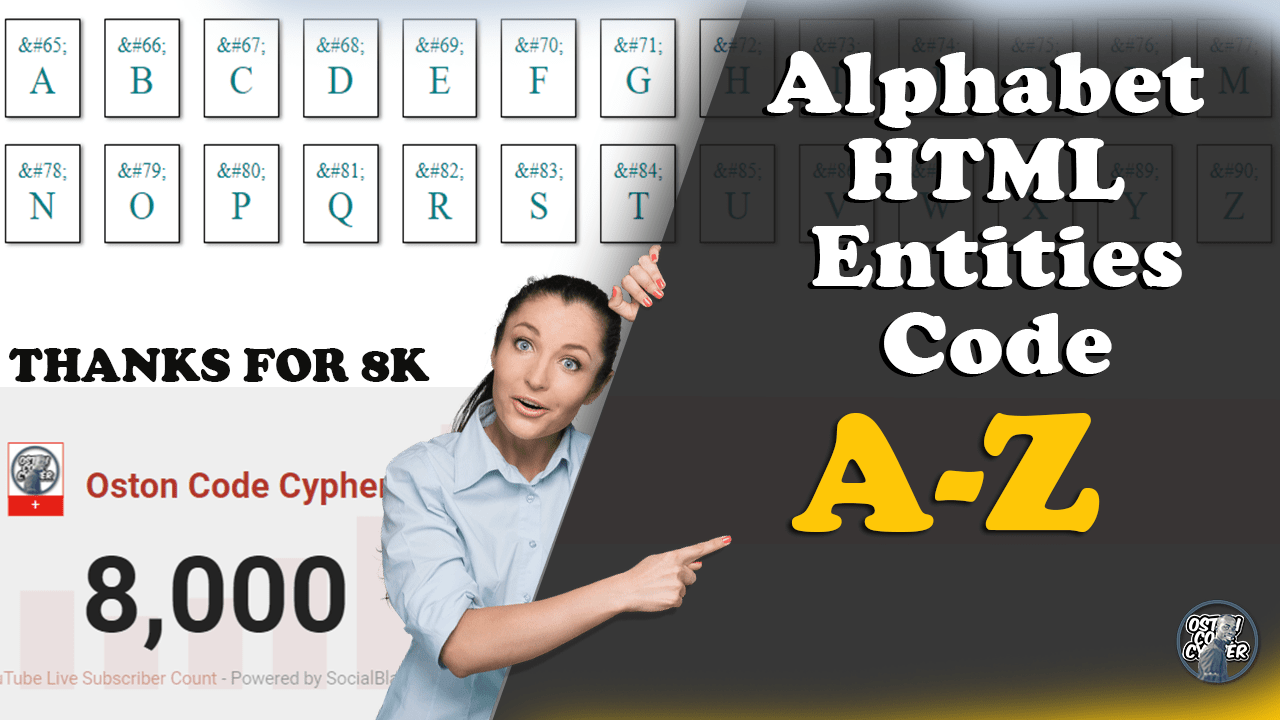 2 years ago
2 years ago
HTML Entities Code Alphabet Discovery Using JavaScript
In this post I will show how writing just a few lines in JavaScript will allow you to render, browse and discover the alphabetical letters using a set of HTML entity codes.
- ADVERTISEMENT