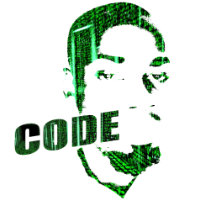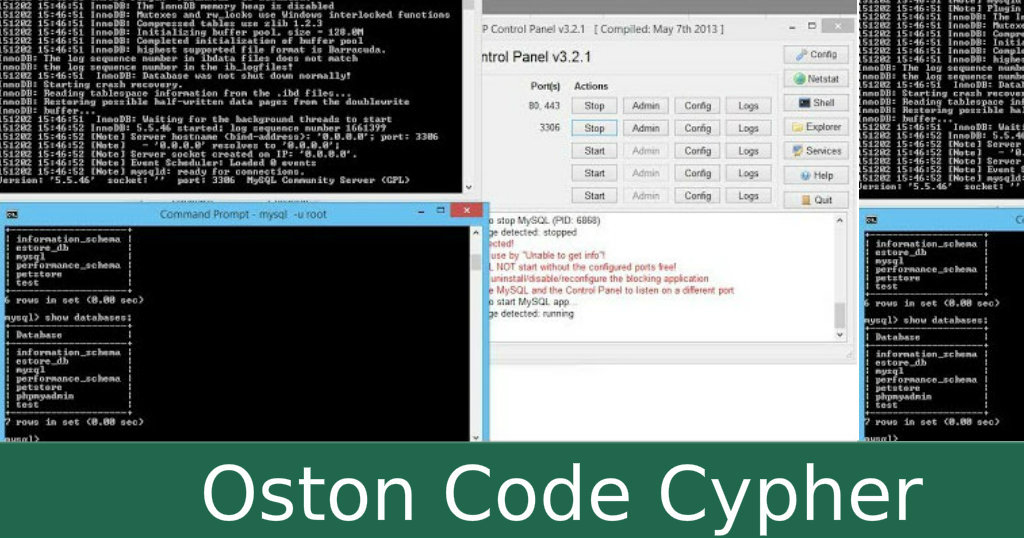How to create Parallax Scrolling Effects using Materialize CSS
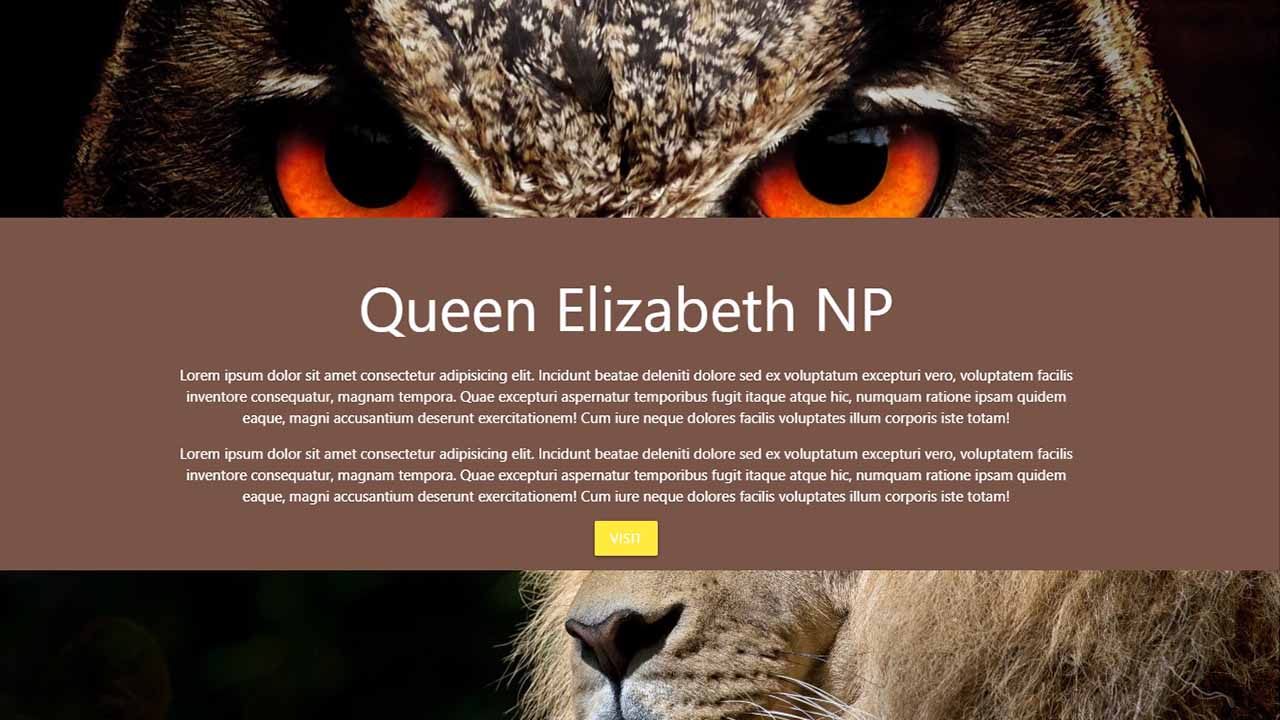
Make money for being or staying online/internet.
You will get a $50 starting gift when you join using this code: Exode4LKrbujm1z and link:: GET THE OFFER NOW!!
Today you will learn how to create a parallax effect using the materialize CSS framework.
Parallax is an effect where the background content or image, in this case, is moved at a different speed than the foreground content while you are scrolling.
Check out the tutorial to get a better idea of it.
Tutorial
HTML
This is the markup structure or order you need to follow to create the parallax effect.
<div class="parallax-container">
<div class="parallax">
<img src="owl.jpg" alt="owl" class="responsive-img">
</div>
</div>
After writing that simple markup and check in the browser, nothing will be displayed even after adding the img src value.
What you need to know about some materialize CSS components is that they always need to be initialized to start working.
Initialization
First you create a variable and asign it to every element that will be having the class of parallax,In this case i created a variable and named it parallaxEffect.
document.addEventListener('DOMContentLoaded', () => {
const parallaxEffect = document.querySelectorAll('.parallax');
M.Parallax.init(parallaxEffect, {});
});
To learn more visit the official materializecss parallax page : https://materializecss.com/parallax.html
Save up to 80% with this Domain & Shared Hosting package deal! 80% OFF - GET OFFER NOW
Related Post(s)
» How to create Simple & Responsive Tabs using Materialize CSS
» How to create a Nav Bar Using Materialize CSS
» How to create a Form Character Counter using Materialize
» How to create a simple Autocomplete Search Engine Using Materialize CSS
» How to create Tool tips using Materialize CSS
collections_bookmark Category :: Materialize cssdate_range Published :: 3 years ago At: 11:31 AM
event_note Detailed Date :: Jul 18th, 2020
person Writer :: Code